 Adobe Community
Adobe Community
Copy link to clipboard
Copied
Some variants of this error message: Error 44:47 and 44:23, 44:63
Try the solutions in the order in which they are listed.
- Try solutions in Error trying to use Share Online feature
- Reduce number of assets in your files and retry
- Split your artboards into two separate files and retry.
While we understand that the last two solutions aren't ideal, the team is aware of the issue, and is working towards fixing it.
To get in touch with Adobe Support for investigation, use this link Contact Customer Care
Thanks,
Preran
<The Title was renamed by moderator>
 2 Correct answers
2 Correct answers
You're a genius! Thank you! It seems like the issue was with the two of the PNG images I had exported from the same file and was using them as a background image for the overlay transitions to get the auto-animations to work in the prototype as I inteded them to—XD doesn't do a good job with overlay auto-animate transitions. I deleted those images and it finally updated the link.
Thank you so much!
In my case it was an objact from the adobe library ive built in AI and linked via Library object.
Copy and pasted the vectors and it worked!
Thank you!
Copy link to clipboard
Copied
one month later, after another update, this thing is still unfixed and exporting to Zeplin is also broken. Now Xd is a lonely island. Good job Adobe. Has been using Xd for years but I finally lost patience.
Copy link to clipboard
Copied
I'm experiencing this issue too. This happens to be the largest dev link I've ever tried to create (730 assets) and I get the error every time. It exports fine if I don't include assets for download, which defeats the purpose of creating a dev link.
Copy link to clipboard
Copied
Hi Harshika,
I am also experiencing this issue and it is having a major impact on deliverables with my team (not to mention that I am getting The "Error 49" issue with a cloud file that holds my master components. I spent a week troubleshooting with Adobe and there still does not seem to be a permanent fix).
Can you please give a status update on what Adobe is planning to fix the Development Link asset bug so I can hand off to my engineers? These are business-impacting issues.
Thanks,
Mark
OS: Windows 10
XD/CC versions: most up to date
Copy link to clipboard
Copied
To all those of you that are facing this issue, send me your case number if you have contacted support using the link shared by Harshika in her post. To send me the case number over a private message, click my picture and use the Message button. I will check your case notes and get back to you.
Thanks,
Preran
Copy link to clipboard
Copied
Hi
This is becoming an embarrassment, I think Adobe should be quite ashamed, this feature has been broken for over a month now and it is placing us as the users in some pretty nasty situations, we have tight deadlines in terms of development and the designs just cannot be shared for developers, I reduced my file to just one artboard with like 45 assets and still the issue persist, I wonder if Adobe really care about the users out here and the embarrassment we face really when will this be resolved
Esme Alberts
Digital Technology Manager
Sanlam Sky: IL Ops and IT
<Personal info edited by moderator - PK>
Copy link to clipboard
Copied
I understand your frustration, and apologize for that. I have your contact info, but if you could send me your Adobe ID over a private message, I can raise a support case for you. If you are on a team or enterprise license, I suggest that you request your administrator to get in touch with Adobe Support.
Thanks,
Preran
Copy link to clipboard
Copied
I resolved (for now) my problem generating new links, but I have no guarantees that this will not happen again.
Creating this new link meant that I had to change an endless number of Jira tasks.
Copy link to clipboard
Copied
Hello,
Whenever I press share it loads half a blue circle rather quickly:
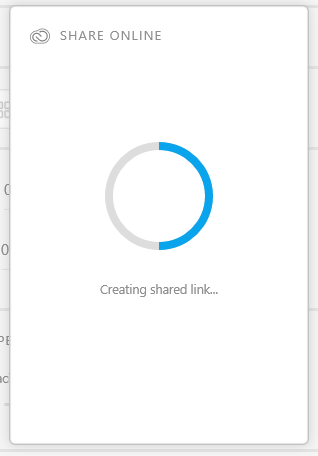
Then sits like that for a while before coming up with the error 44:
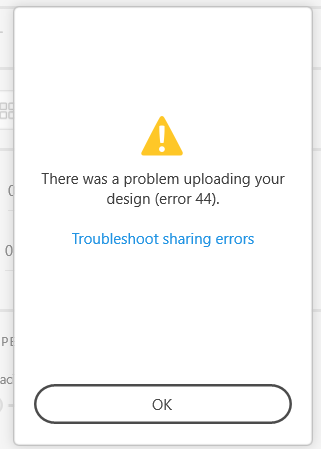
I tried with smaller files and it shared fine. This file's size is 11.6mb and has ~60 artboards. I'm guessing this is just too big then? Is there a way around it (better internet speed?).
Copy link to clipboard
Copied
See this link Error 44: Trouble uploading prototype (sharing upload error) – Adobe XD Feedback : Feature Requests ... for the latest updates on this bug, and the actions you can take to help the team resolve this issue. There are also a couple of workaround solutions mentioned by the team that you can try.
Thanks,
Preran
Copy link to clipboard
Copied
Copy link to clipboard
Copied
Hi,
it seems that you are trying to upload more data than your network connection can handle without causing a timing out of our services. We are working on some fixes that we hope to release soon. In the meant time: could you try to upload just about 10 artboards at a time? You can first just share and create a new link and then use the update button, that way you should end up with your complete prototype and it would reduce the data that needs to be uploaded significantly.
This is definitley not ideal but might give you the chance to create a complete prototype.
HTH, Corrinna
Copy link to clipboard
Copied
Hi, I'm getting the same problem now. I only have 2 artboards and yet I can't upload a prototype link ![]()
Copy link to clipboard
Copied
The publishing service is down at the moment. I will update this post as soon as it is functional again. Apologize for the inconvenience.
Thanks,
Preran
Copy link to clipboard
Copied
The services are slowly coming back up now. Can you retry and let us know if your issue has been fixed?
Thanks,
Preran
Copy link to clipboard
Copied
Hello Preran, yes confirmed that I was able to publish a public prototype link now. ![]()
Thanks for the immediate response and fix. Cheers!
Copy link to clipboard
Copied
Please continue the discussion on this thread https://community.adobe.com/t5/Adobe-XD/Error-44-when-sharing-documents/m-p/10635971/thread-id/16657
Copy link to clipboard
Copied
I get this every time I try to publish a prototype, regardless of computer (mac and PC). It gets to 50% and it just stops. Theres only 16 artboards and the total size is 1.3 mb...but I've tried to publish a blank project and it does the same thing. I've never published anything before FYI.
Anything you can do to help would be great.
Copy link to clipboard
Copied
Hi Summazing12,
Sorry that you are unable to publish prototype and getting error 44:47:0. Could you please share the version of Adobe XD and the OS build that you are using?
Awaiting your response.
Thanks,
Atul_Saini
Copy link to clipboard
Copied
This error happens on both a mac and PC, so I don't think that's the issue. The version number is 11.0.22.10
Copy link to clipboard
Copied
Hi summazing12,
I would request you to update to the latest version 12.0, please find the steps to update to the latest version here: - Update apps to the latest release of Adobe Creative Cloud. Please update the discussion after updating to the latest version.
Thanks,
Atul_Saini
Copy link to clipboard
Copied
Hi Atul,
I have the same problem, all ok if I publish the link Pubblish Prototype, but I get this error if I publish the link Pubblish Design Specs:
"There was a problem updating the prototype you previously published (error 44:47:0). Choose "New Link" to create a new prototype link."
My Xd version is 12.0.12.10 and I have a MAckBookPro 2,9 GHz Intel Core i7
Copy link to clipboard
Copied
Yup, updated. Still the same result.
Copy link to clipboard
Copied
Hi summazing12, thanks for keeping us posted on this, could you please try to create a new link and check if that works for you?
Copy link to clipboard
Copied
Still doesn't work. Stales at 50% every time.
Copy link to clipboard
Copied
Thanks for sharing the update summazing12, I see that you have also shared your feedback here: - Publish prototype error 44:47:0 – Adobe XD Feedback : Feature Requests & Bugs. Please stay tuned to it.
BDoench, I would request you to upvote this bug and share your comments as well. It would definitely help the team to prioritize this issue.
Thanks,
Atul_Saini
