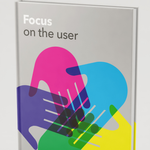- Home
- Adobe XD
- Discussions
- Error 44 when sharing documents in XD.
- Error 44 when sharing documents in XD.
Copy link to clipboard
Copied
Some variants of this error message: Error 44:47 and 44:23, 44:63
Try the solutions in the order in which they are listed.
- Try solutions in Error trying to use Share Online feature
- Reduce number of assets in your files and retry
- Split your artboards into two separate files and retry.
While we understand that the last two solutions aren't ideal, the team is aware of the issue, and is working towards fixing it.
To get in touch with Adobe Support for investigation, use this link Contact Customer Care
Thanks,
Preran
<The Title was renamed by moderator>
 2 Correct answers
2 Correct answers
You're a genius! Thank you! It seems like the issue was with the two of the PNG images I had exported from the same file and was using them as a background image for the overlay transitions to get the auto-animations to work in the prototype as I inteded them to—XD doesn't do a good job with overlay auto-animate transitions. I deleted those images and it finally updated the link.
Thank you so much!
In my case it was an objact from the adobe library ive built in AI and linked via Library object.
Copy and pasted the vectors and it worked!
Thank you!
Copy link to clipboard
Copied
OK. It sure would be nice to publish something/anything at some point.
Copy link to clipboard
Copied
I have the same problem.publish prototype & publish design specs all get the same error:
There was a problem updating the prototype you previously published (error 44:47:0).
and I tried a new file.get the same result.
APP is up to date.
mac os mojave.
Creative Cloud All Apps
Annual plan, paid monthly
please solve this issue.
Copy link to clipboard
Copied
The same issue is happening to me, but only on a larger project. I went in a made a test web page and tried to publish it with success. I went back to my original project, and the progress bar is stuck at 0%.
Copy link to clipboard
Copied
I have the same problem, please solve this issue. ![]()
Copy link to clipboard
Copied
I solved it.the problem is my account region is China.HongKong. I created a new account set the region to US and it works now.
Copy link to clipboard
Copied
I managed to get around this by A: deleting a previous prototype link I'd generated, then publishing design specs without the assets included (silly right?) ... I've exported the assets separately and will have to just send them to the developer in one folder instead of using the seamless(?) experience ... oh wait it's an experience program whose experience is no good? haha.
Anyway, that's how i got it to work. hope that helps someone.
Copy link to clipboard
Copied
My personal & company paid account also suffering from this problem.![]()
Please fix the issue asap.
Copy link to clipboard
Copied
If you have an Enterprise account, can you ask your administrator (assuming you are not the one) to get in touch with Adobe Support?
Thanks,
Preran
Copy link to clipboard
Copied
Can you clarify why it must be an enterprise account? I'm sure there's more than enough users not using enterprise that covers the vast majority of the Adobe user base?
There's enough of us "normal sized" businesses to justify this being escalated and sorted out globally right?
Since the Adobe Symposium in Sydney, I've been completely blown away by Adobe's lack of support for anyone but big agencies / enterprise clients (especially at the symposium) ... I've been using these products for over 15 years and I'm at the point where if an alternative appears, I'm jumping ship.
Sorry, I'll stop ranting here - I was told by an Adobe representative there's no other place for adobe feedback so figure I'd get a little bit in while I'm here...
Copy link to clipboard
Copied
In kahon's message it was mentioned that their company paid account had the same issue. An individual CC subscriber wouldn't be the one to contact Adobe to talk about an entire company's support issue, it would be the administrator who would do that. That's all Prean was suggesting, not that everyone has to work for a big company.
I've seen Preran tell individual subscribers to contact support too, especially for issues where existing known solutions weren't working. In this case there is one known solution, and also an ongoing report about the problem. Did you read through this page?:
Sharing error (44:77:0) – Adobe XD Feedback : Feature Requests & Bugs
That page is also the best place to send feedback about this, and you can subscribe to the bug report so that you'll be notified when other people add notes to the report, some of which may be how they solved the problem.
Copy link to clipboard
Copied
Thanks Colin - understood, and thanks for sharing the link.
It sounds like you know more about the whole Adobe ecosystem than the last three or four Adobe representatives I've been in touch with.
My comments about the level of care for Enterprise vs. small businesses still stand however, my experience has been getting progressively worse, but this isn't the right place for that discussion so I'll leave it there.
Cheers!
Copy link to clipboard
Copied
Thank you, Colin, you captured my intentions perfectly.
timmaeeee: I apologize for your experience. Do you have a case number that you can share with me over a private message? Will let the respective team know of your observations.
Like Colin correctly pointed out, team and Enterprise license members have a separate team at Adobe to address their unique requirements. That information is shared when the product is purchased.
Thanks,
Preran
Copy link to clipboard
Copied
Hi Preran,
I am the one subscript the product " CCLE,ALL.MLP,DRI12..." with 2 oredered qty (invoice date 02/09/2018).
Thanks
Hitler
Copy link to clipboard
Copied
Thank you for the info. I am still not sure if you have an individual subscription or an Enterprise license (I am guessing it is the former.). Irrespective of that, I encourage you to get in touch with our tech support team using this link Contact us | Adobe They should be able to further investigate your issue.
Feel free to let us know if you need more assistance.
Thanks,
Preran
Copy link to clipboard
Copied
The latest solutions have been posted on this thread https://community.adobe.com/t5/Adobe-XD/Error-44-when-sharing-documents/m-p/10635971/thread-id/16657
Please join us here for further discussion.
Copy link to clipboard
Copied
I'm posting this, in case it helps someone. I had the same publication error, and reducing the pages didn't help.
In my goal to "reduce the number of assets," I realized that every vector image that I pulled into my file contained THOUSANDS of individual vectors. We're designing a rice product website, so think: vector bowl of rice with LOTS of kernals and pannicles of rice. I was using these vectors as repeatable backgrounds (1000s of individual assets) x (dozens of repeats) = logarithmic numbers of assets.
When I imported and repeated them, I noticed the rendering had significantly slowed, but hadn't thought it would cause any other troubles— and I wanted my comps to be crisp at any scale. Anyway, I begrudgingly (but desperately, as deadline approached), I finally exported transparent PNG files from AI and replaced the tiling, repeat-grid vectors with them.
I was again able to publish for Presentation and Design Review. It's still a bit slow to publish, but it works, again (applause, high fives)...
So, if you need to "reduce assets," review your vectors, those are sneaky and I believe every individual path is an "asset" as you dig into the groupings.
Copy link to clipboard
Copied
Hi,
Up to 60% its all good then slows down until it stops and I get a message 'You are not connected to the internet' when of course I am.
Tried reducing the artboards from 15 to 10 and nothing changed.
This is rendering XD useless for me as I cannot present to the client.
Issue persisting weeks now.
Thanks
Copy link to clipboard
Copied
I think somehow this is related as well to the bug I'm trying to fix in https://community.adobe.com/t5/adobe-xd/uploading-or-updating-developers-link-makes-xd-freeze-at-0/m...
just that on my case XD doesn't, most of the times, even give me an error message, the loader just gets stuck in some point of the upload. 0% or 50%... On some other computers, we tried we do get an error message, but without a code, just "Cannot connect to the internet" kinda error.
Copy link to clipboard
Copied
Hi everyone, I hope you can help as I've been having lots of issues sharing /publishing links recently.
My sky connection is super fast but the upload is quite slow/intermittent (about 30mb down 2.5/5mb up), not sure if this is causing the issues (was fine b4)... The files asre around 100mb (20-30 artboards) and have linked fine before. I get...
Something went wrong.
Learn More (Error 44:76) most times when it gets to 100% created. Checked to see if it could be the size/connection but transfering files via wetransfer is fine.. I also created a small 1 page file (90k) to test the size issue and got this error:
Something went wrong. Please try again.
Learn More (Error 44:47)
This is driving me crazy as I realy need to be able to publish out shared links.
Any help would be greatly appreciated.
Cheers
Chris
Copy link to clipboard
Copied
Hi Chris,
I apologize for the delay in response and sorry to hear you are having trouble with publishing and sharing prototype links in XD. We would request you to please try the steps suggested in this post: https://community.adobe.com/t5/adobe-xd/error-44-when-sharing-documents-in-xd/td-p/10635971?page=1 If this doesn't help, please try switching to a different network and see if that helps.
If none of the solution worked, please share the screenshot of your about XD info page and system info.
I will try my best to help.
Thanks,
Harshika
Copy link to clipboard
Copied
Copy link to clipboard
Copied
Hi there,
Sorry to hear about the trouble. Please try the suggestion shared here: https://community.adobe.com/t5/adobe-xd/error-44-when-sharing-documents-in-xd/m-p/10635971/thread-id...
Let us know if this helps or if you need any further assistance.
Regards
Rishabh
Copy link to clipboard
Copied
I have tried to create a new link for a local XD file multiple times but still not able to create the link the progress bar of creating link reached 100% and comes back to 99% and keeps fluctuating beetween the two until error is displayed something went wrong
The Error code is 44:47. Please provide some work around of how I can create a link.
Things I have tried:
1. Connecting to high speed internet connection
2. Creating link without downloadable assets
Copy link to clipboard
Copied
Hi there,
Sorry to hear about the trouble, we'll try our best to help you with it. Could you please try the suggestion shared in this discussion: https://community.adobe.com/t5/adobe-xd/error-44-when-sharing-documents-in-xd/m-p/10635971/thread-id...
Let us know if this helps or if you need any further assistance.
Regards
Rishabh
Copy link to clipboard
Copied
Hi
I've been trying to create/update links to share with my customers and I keep getting the error below:
It completes at 100% and after awhile the error prompts.
I've tried:
- saving just one artboard - same problem
- Resave the files and remove all assets - still same problem
- Cable/wi-fi connection, I still get the same error
I don't know what else I should do. Please help as I need to submit my work urgently.
Get ready! An upgraded Adobe Community experience is coming in January.
Learn more