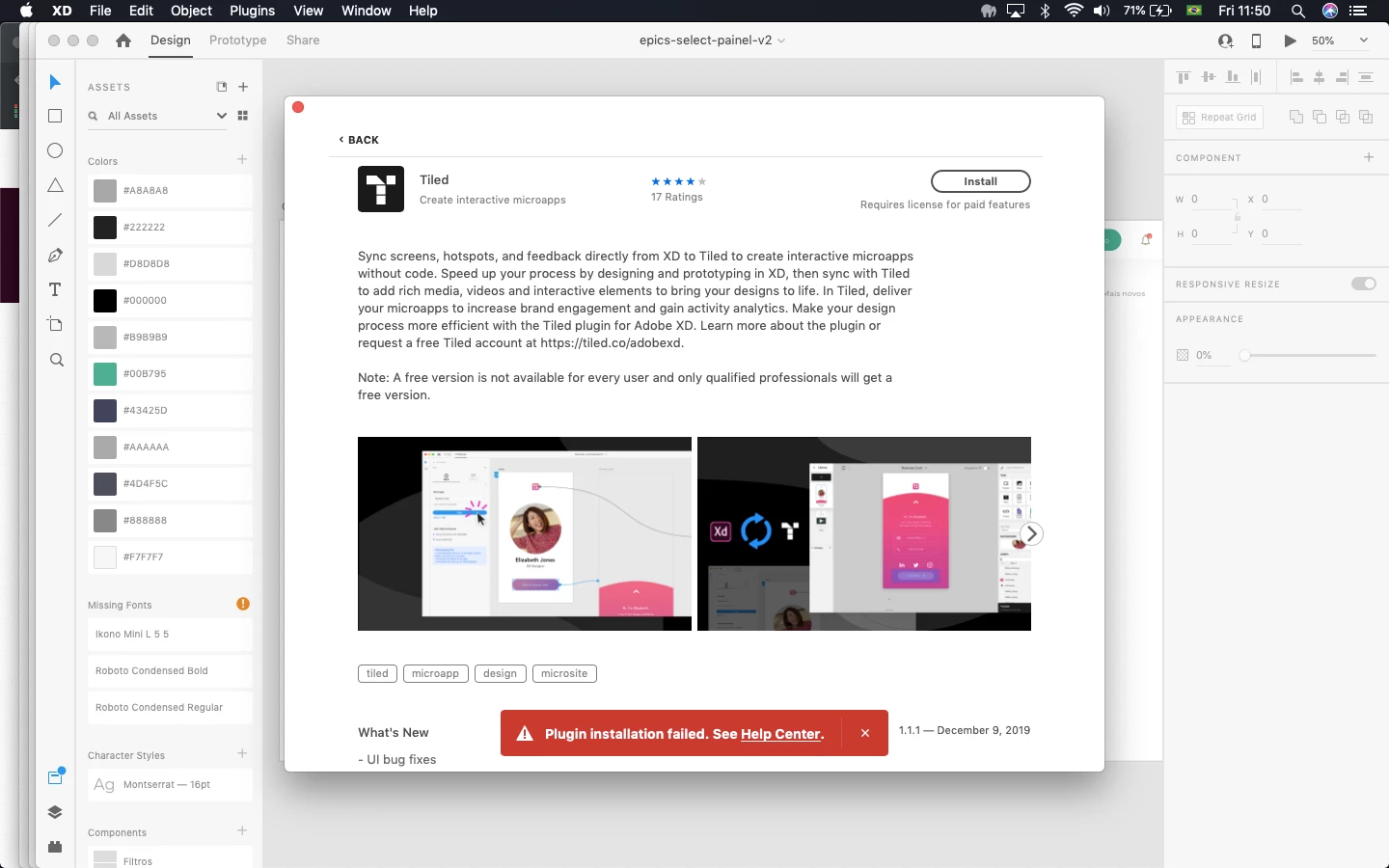Answered
Hello, thanks for the reply!
It`s work now!
I created the plugin folder and now it works!
I believe the bug was that I have 2 Adobe XD folders in the path.
An
~/Library/Application\ Support/Adobe.XD
~/Library/Application\ Support/Adobe/Adobe XD
The right thing was to create in Adobe/Adobe XD
Thank you!
Show previous replies
Sign up
Already have an account? Login
To post, reply, or follow discussions, please sign in with your Adobe ID.
Sign inSign in to Adobe Community
To post, reply, or follow discussions, please sign in with your Adobe ID.
Sign inEnter your E-mail address. We'll send you an e-mail with instructions to reset your password.