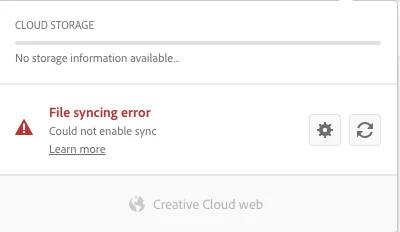Question
File Syncing error, please help me out
File Syncing error, I could not share with our customer I tried below steps but still it's not working
1. sign out, then sign in again.
2. Changed folder location.
3. Re-started my Mac
please help me how to resolve this issue