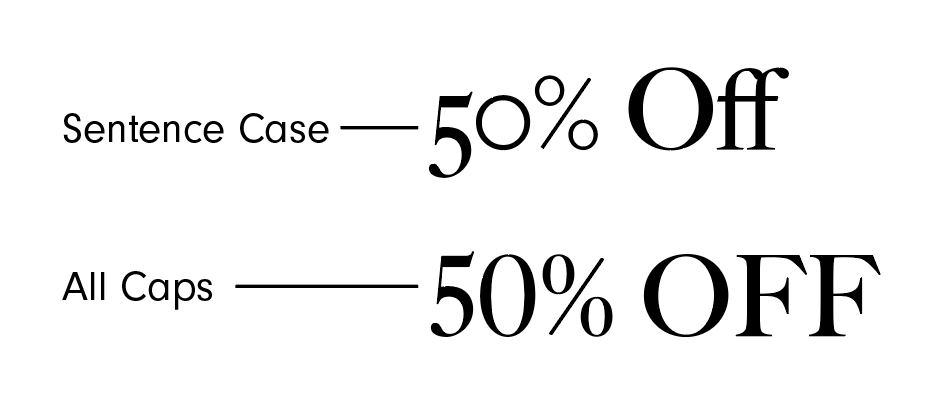Font Character Issues in XD
Copy link to clipboard
Copied
Greetings,
I am having an issue with XD displaying the lowercase formats for special characters and numbers. All other Adobe apps load in the uppercase formats correctly. The font being used is Big Caslon FB from Adobe Fonts: https://fonts.adobe.com/fonts/big-caslon
Has anyone experienced this same issue and is there a way to make XD load the uppercase characters for numbers and special characters?
Thanks!
Copy link to clipboard
Copied
That's strange especially if they are rendering correctly in other software. I did not quite get what you mean by, "lowercase formats for special characters and numbers." Can you provide screenshots of how the text appears in other apps and how it appears in XD?
Copy link to clipboard
Copied
Here is another screenshot from InDesign. It shows how Big Calson displays the different characters when in lower case / sentence case versus when the all caps style is toggled on. XD is only loading the sentence case characters even if the all caps style is toggled in XD.
Copy link to clipboard
Copied
Following up on this one. Any ideas on how to make XD load the uppercase formats for numbers and special characters for Big Caslon FB?
Copy link to clipboard
Copied
I apologize for the delayed response because I was on vacation. It looks like this is the way the feature works in XD as of now. Can you please raise a request with the team using this link https://adobexd.uservoice.com/ ?
Thanks,
Preran