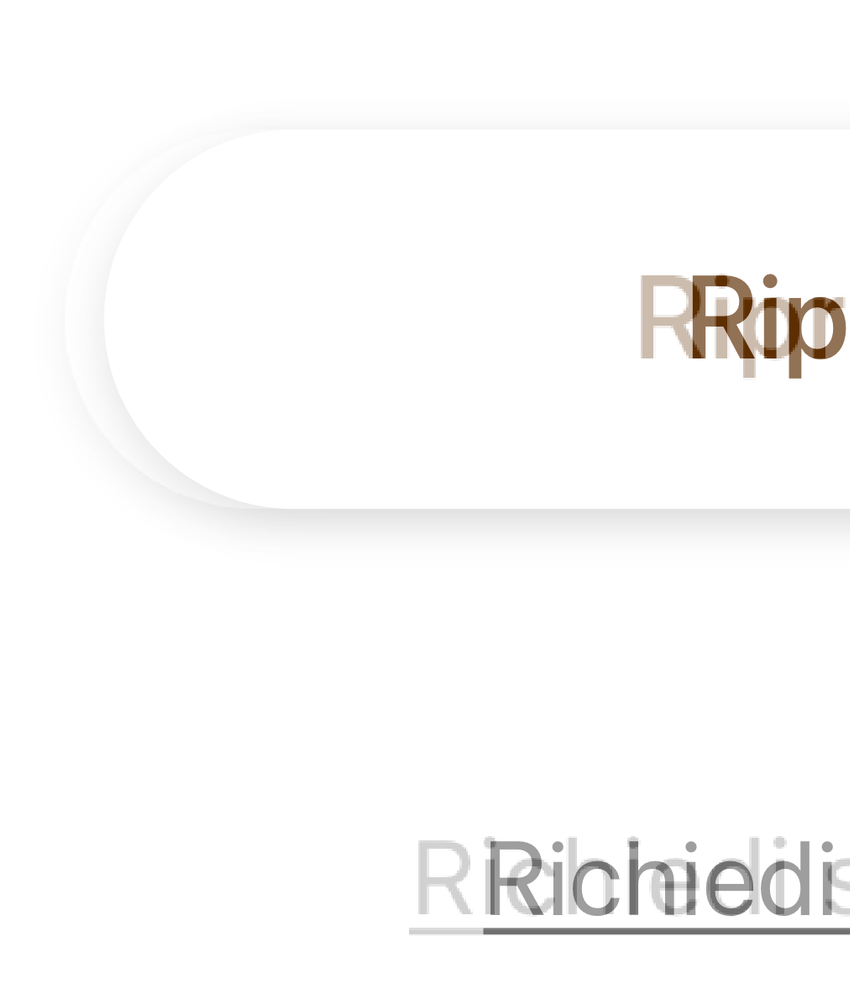font view in xd app
Copy link to clipboard
Copied
hello world,
I have a problem to have a correct view of my font (imported to the adobe cloud) in the xd app preview.
The height of the font and the singular character are perfect but the space between the letters is wrong.
In italy we call "creanatura" in English I think is "kerning".
In the attachment you can see the difference.
Any solution? is a big problem for me.
Copy link to clipboard
Copied
Hi there,
Sorry to hear you are having trouble previewing the font in XD desktop preview. Would you mind telling us if the font is showing in the browser preview? Please share the screenshot of the text properties in property inspector. Is it happening with a specific font or all the fonts?
We will try our best to help.
Thanks,
Harshika
Copy link to clipboard
Copied
Find more inspiration, events, and resources on the new Adobe Community
Explore Now