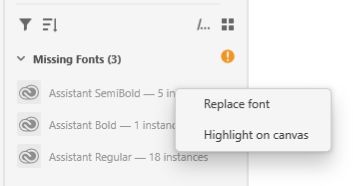Adobe Community
Adobe Community
Copy link to clipboard
Copied
I'm still having trouble loading fonts (which are on my computer) in XD. How come I only see 6 fonts starting with the letter A in XD, and I have 27 fonts starting with the letter A on my computer?
I work in windows, is that the problem?
I've been working with XD for 3 years and never had any problems with this. Driving me grazy!
 1 Correct answer
1 Correct answer
I think I've found a solution. I don't know how to delete this post, just ignore it 😉
Copy link to clipboard
Copied
I think I've found a solution. I don't know how to delete this post, just ignore it 😉
Copy link to clipboard
Copied
Glad to hear you are able to resolve the issue. Could you please share the solution that worked for you so that it can be of help to any customer coming to this post?
Thanks,
Harshika
Copy link to clipboard
Copied
Good point. The fonts I use on my comouter were not all in C:\Windows\Fonts. That was a surprise to me. I put the fonts I needed for XD in that folder 'again'. And then I could use them in XD. I don't get it, but it works! 😉
Copy link to clipboard
Copied
Cheered too early 😭 Now they are gone again! How annoying, to put it mildly...
And I don't want to replace them, I want 'that' font.