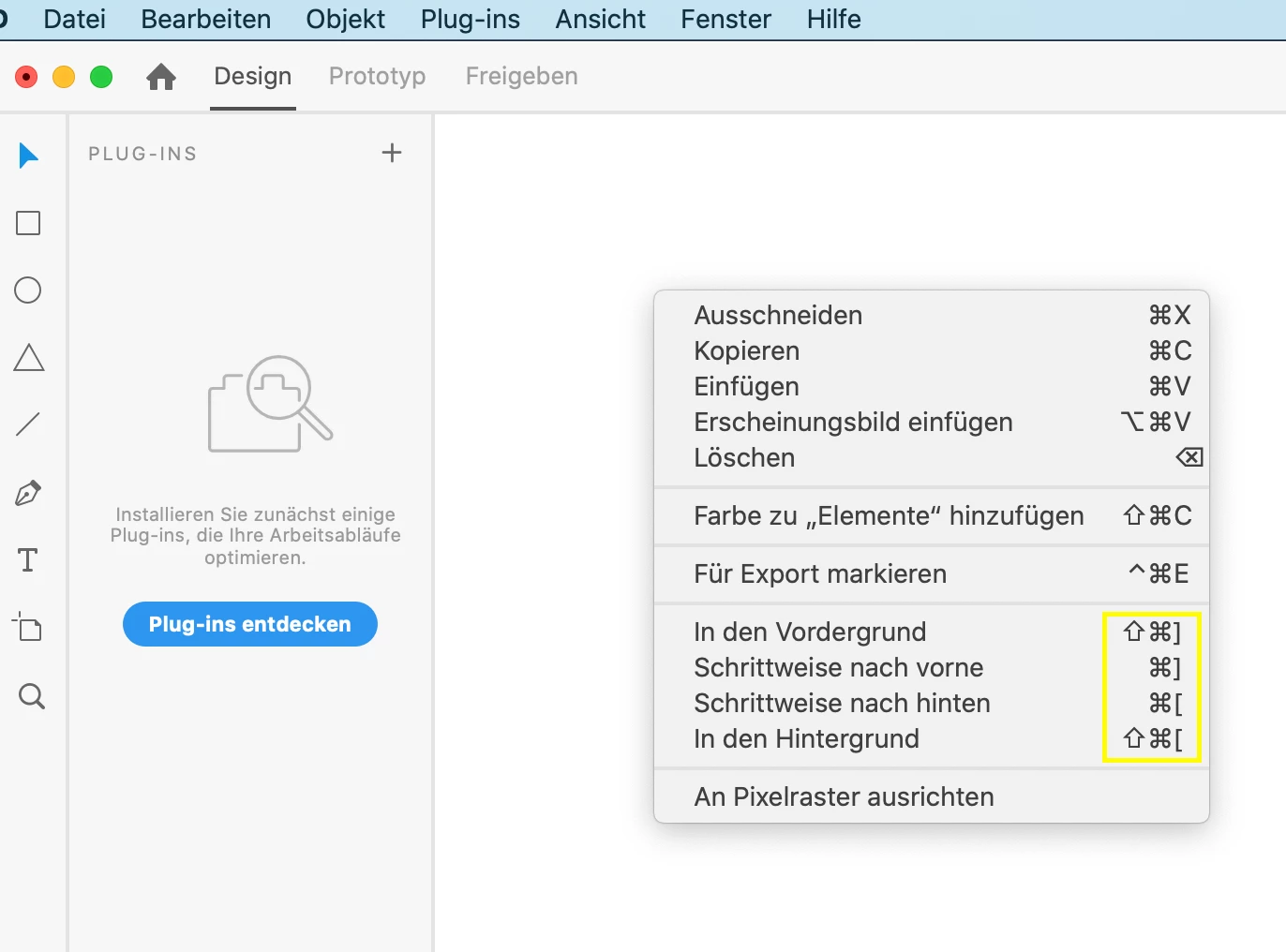Question
German keyboard...but the shortcuts in XD are for english keyboards
I'am working on Mac (10.15.5). With german OS and german Magic keyboard. Since the last update the shortcuts changed to english. Also XD is in german, but the shortcuts are in english. So most of them I can't use. Any solution?