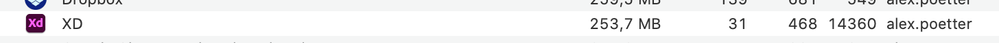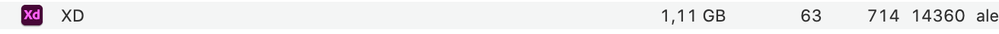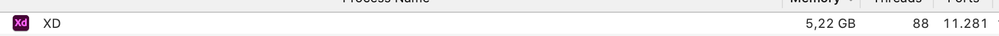- Home
- Adobe XD
- Discussions
- High Application Memory usage while working in XD ...
- High Application Memory usage while working in XD ...
Copy link to clipboard
Copied
Hi, I just want to let you know that after updating my XD to the latest version 26.0.22, the app lagged and stuttered. It has slowed down considerably in which opening up 3 files at the same time with around 50 artboards each hogged my memory so much and render it almost unusable.
I tried to revert back to the previous version but it won't allow me to open the same files anymore, since they were created in the latest XD version. Can you kindly take a look at this problem? Speed of production is really important and it's one of the main reason I switched to XD from other app.
Thank you so much:)
<The Title was renamed by moderator>
 1 Correct answer
1 Correct answer
Hi Andy,
Sorry to hear that you've started facing the issue again with high memory consumption while using XD on macOS. We would request you yo please uninstall the application using Adobe Cleaner Tool(https://helpx.adobe.com/creative-cloud/kb/cc-cleaner-tool-installation-problems.html)
Once uninstalled, please re-install and check how it works. If this doesn't help, please share a few more details like:
- A screenshot of the About XD info page.
- The version of the Operating System.
- Is it sl
Copy link to clipboard
Copied
Same here, it writes tons of folders, until disk is full, into /private/var/folders/././ i had to delete them manually.
Copy link to clipboard
Copied
As suggested in the above post, did you try clearing up space on yoru computer to see if that helps? If you still need assistance, I suggest getting in touch with us directly through this link https://adobe.ly/2WYE62m for futher investigation. Use the chat button to get started.
Copy link to clipboard
Copied
For all of you that were facing this issue, can you update to 27.1 and let us know if this is still a problem?
Copy link to clipboard
Copied
I am in the process of developing a complex UI design that has a lot of parts and a relatively long presentation of this UI design. XD has always felt sluggish on any computer I've used when I have many screens and many symbols (now components) on said screens. However, now, even though components (and component states) are infinitely more useful, my performance drops very substantially when I have many complex components developed.
It uses a huge amount of RAM and totally slows down my system, as well as now taking literal *minutes* to make practically any change at all, or save the document. This even occasionally has caused the app to crash, and I end up losing my progress! It has become nearly impossible to do work on what I need to work on. The performance of XD with this complex document is nearly intolerable now. I have to quit all of my other running apps just to squeeze out a slight bit more performance on XD. It did not used to be this bad, sorry to say.
I love XD, and I've used it for years, and I am in the process of re-making a passion project of mine from the ground up adapting the design to components. And I want to keep working on it as it is nowhere near complete, and each little thing taking MINUTES away from my day makes things very challenging. This happens on all machines I've worked the document on. A late 2017 iMac with a good CPU and 16gb of RAM, as well as a custom gaming PC with an even better/newer CPU and 16gb of RAM as well.
I mean it takes a while to even copy a component, paste one, make a change to one, change the component's state, drag the component around, save the document, etc. It uses up nearly all my RAM to run.
I hope an XD developer sees this, I'd be happy to provide any information you need as I seriously want performance improved using complex components!
If you'd like to test out the document for yourself to see how it performs, like maybe try things like duplicating artboards, copy/pasting components, changing component states, making changes to components, etc., here is the link: https://adobe.ly/2Vq3qR3
It is in that main folder. The filename is Streamlined Browser Feb2020 url bookmarks components.xd
I'd seriously love if performance can be improved with components! Thanks!
Copy link to clipboard
Copied
I'm having the same issue, I don't know what they have done to XD, but one thing is for sure, it sucks. Performance is so, so sooo bad that it takes several minutes to just update the gap of a grid. RAM is all eaten by XD, so the rest of the system is slow down tremendously. I've already made the decition to move to Figma. So far, so good.
Copy link to clipboard
Copied
I've been usng XD for many years. But in the last few months, I noticed that it just lags and heats up my laptop that the fan is on all the time.
I have to shut it down and restart a few times a dya just to make it useable.
I have a 13" MPB 2019 4 Thinderbotl, 3 ports
2.8 GHz Quad-Cor Intel Core i&
16 GB RAM 2133 MHz
2 external monitors: LG 37" HDR 4K and Dell 38"
Copy link to clipboard
Copied
I saw a few posts of XD lagging because of the use of components. I have the same problem. What can I do to speed it up?
Copy link to clipboard
Copied
Hi there,
Sorry to hear that you're experiencing the lagging issues with XD. We would like to know a few more details like-
- The screenshot of the performance tab of your Taskmanager in windows and Activity monitor in macOS.
- Have you noticed any specific move triggering the lag behavior?
- Is it happening with all the files or with a specific file?
We will try our best to help.
Thanks,
Harshika
Copy link to clipboard
Copied
Since the component feature got introduced, I built even more nested components. They're not even very complex, most of the time buttons or status icons with different states for every single icon. Using them nested in a navigation drawer, adobe xd startet using all cpu power and RAM from my windows 10 system (2 years old hardware). It got very damn slow... couldn't even work at all with xd, besides the app didn't crash I hat to shoot it down. Also, when clicking a lot through layers of nested components to reach a text element it very often happens, that formatting the text don't work anymore and there's no cursor visible at all. Shooting down and restarting is the only thing that helps in this case... but takes a lot of time and slows down the production process significantly ;-(
Copy link to clipboard
Copied
i have exactly the same issues. XD is super slow. a lot of componentns suddenly break and display totally strange.
XD is unusable at the moment.
Copy link to clipboard
Copied
Hi there,
Sorry to hear about the trouble. I would request if you can share a few more details like:
- The version of XD and the Operating System.
- Does it lag while working on a specific file or multiple files?
- Does it lag while performing any particular action?
- The screenshot of the performance tab of your Taskmanager in windows and Activity monitor in macOS.
We're here to help, just need more information.
Regards
Rishabh
Copy link to clipboard
Copied
I have been experiencing all of the mentioned issues in this thread as well prior to updating to Adobe Xd version 28.1.12.3. Even after updating Adobe, I am still have lagging when modifying any components or simple elements in all of my files regardless if they are in the cloud or on my local desktop. My Macbook Pro specs are the following:
macOS Catalina Version 10.15.3
15" Mid 2014 model
2.2 GHz 4 core Intel i7
16GB memory
Intel Iris Pro 1536MB
256GB Flash storage with 78.4 GB available
I have tried only having one file open in XD with no other applications running and it is the same as having Chrome, Microsoft Excel, and Slack open with XD causing my CPU to skyrocket over 100%. This is severely inhibiting my ability to work. Please help! Is it a software issue or hardware issue? I have tried this on another MacBook with about the same performance capabilities and it was having the same problems.
Copy link to clipboard
Copied
Hi there,
We understand it could be frustrating for you. We would suggest getting in touch with our support team using this link: https://helpx.adobe.com/in/contact.html so that you can get the real time assistance.
Thanks,
Harshika
Copy link to clipboard
Copied
I have the same problem now. I feel like using components is extremly expensive in terms of performance. Also, whenever i switch between files, it takes about 10 to 20 Seconds for XD to respond again. Right now it is nearly unusable, i spend half my time waiting for XD.
Copy link to clipboard
Copied
I have the same issue, extremely bad performance with XD on windows 10 I would say it's worse on files with components. The same issue whenever I switch between files, it takes 10 seconds for xd to get out of its frozen mode.
I spend most of my day waiting and waiting and waiting for XD to work.
Please help ASAP or will need to try another...
Copy link to clipboard
Copied
Hi Joel,
We are sorry to hear you are experiencing an issue with performance. We would like to know a few more details in order to investigate the issue-
- What is the OS and XD version of your machine?
- Is it happening with a cloud document or a local document?
- Is it happening with a specific file or all the files?
- Have you checked if it's happening because of a specific component?
Please try to sign out of XD and Creative Cloud, restart the machine, and then sign back in and see if that helps.
We will try our best to help.
Thanks,
Harshika
Copy link to clipboard
Copied
I am in the exact same boat as everyone else on this thread. I am experiencing an incredible amount of lag when:
- Ctrl+C & Ctrl+V within the same document.
- Editing components & their alternate states
- There's 5-10 seconds of lag when I select an alternate state of the same component
- Updating linked components
- Simply opening an XD file
- Simply saving an XD file
- Lastly (and most frustratingly) zooming in & out on my document
Aside from #3, all of the aforementioned issues has caused XD to crash. Like the others on this post, I spend most of my day waiting and trying new ways to reduce file size suchas, creating new XD files for specific elements of my design.
The thing is, I don't want to be wasting any more of my time building component specific files just to copy and paste those components into my main document and then have my main document suffer from all of the above.
Copy link to clipboard
Copied
Hi there,
We're so sorry to hear about the trouble. I'd request if you can share a few more details like:
- The version of XD and the Windows OS build.
- Please ensure that your graphics card driver is up to date as per the manufacturer's website.
- Do you use plugins with Adobe XD?
- Does this happen while working on cloud files or local files or both?
- Do you use an additional external monitor along with the primary screen? If yes, will it be possible for you to test this without the external monitor and see how the application works?
We're here to help, just need more information.
Regards
Rishabh
Copy link to clipboard
Copied
XD Latest
OS Windows 10 Latest update
It's happening with local docs, as well as cloud docs. (Maybe a bit better on local, but not good at all)
I don't think it's happening because of a specific component because I have this issue on several different files.
I've signed out and in nothing changes.
Please help
Copy link to clipboard
Copied
This is becoming very frustrating now, seems like every time you all are updating XD some now issue crops up or earlier issue that seems to have been fixed returns again. Now my XD hang every time I am Zooming in and out, this is a new issue and my earlier issue of having difficulty editing text fields, which was fixed earlier has returned back again.
Request you to please look at this urgently and it is hampering my work and it's becoming very frustrating to use.
Copy link to clipboard
Copied
I'm also facing the issue of difficulty editing text fields.
Copy link to clipboard
Copied
This issue is not solved whatsoever. I am having the same issue with cloud documents. My work is taking 2X times to get done
Copy link to clipboard
Copied
Copy link to clipboard
Copied
Hi Alex,
Sorry to hear about the trouble. Could you please share a few more details like:
- A screenshot of the About XD info page.
- Is it happening while working on a specific file?
- Is it happening while working on a local file or cloud file?
- Please check the status of the application memory once you launch XD, is it high right from the beginning, or does it increases gradually while working on XD?
We're here to help, just need more information.
Regards
Rishabh
Copy link to clipboard
Copied
Hi Rishabh,
thank you for your answer. below are my answers:
A screenshot of the About XD info page.
- I attached 4 files.
-- Info Page.
-- Memory before opening an XD file
-- Memory after opening one file
-- Memory after working 15 min with one document (8 Art boards, no components, no prototype, 5 colors, 8 Character)
Is it happening while working on a specific file?
Is it happening while working on a local file or cloud file?
- No does not make any different. Cloud or local. It's happening on multiple files
Please check the status of the application memory once you launch XD, is it high right from the beginning, or does it increases gradually while working on XD?
- it's low at the beginning. It growth permanently when I'm working with XD.
Thank you very much,
Alex
Attachments:
Info Page:
Memory after App launch:
Memory after opening first XD file
Memory after working for 10-15 min with three files
Memory after working 2 h with XD
Get ready! An upgraded Adobe Community experience is coming in January.
Learn more