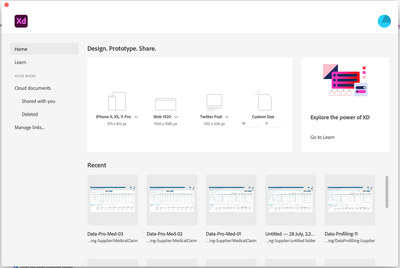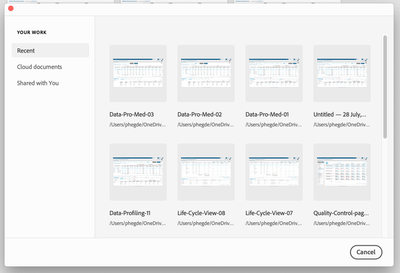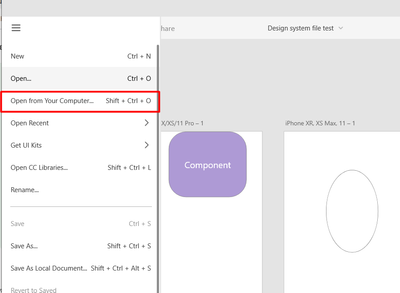Copy link to clipboard
Copied
I am unable to see 'Your Computer' location from the home screen. Also, when open the 'File dialog box' again the mycomputer location is not showing.
Really frustrating to see kind of bugs. Please help me to getrid of this.
thanks
 1 Correct answer
1 Correct answer
Hi there,
Sorry to hear about the trouble, we'll try our best to help you with that. Could you please try creating a new document and check if you are getting an option to open the file from there or if you are on home screen please try opening using the shortcut ⌘ + Shift + O for macOS and CTRL + SHIFT + O for Windows and let us know if you are able to open the file?
Regards
Rishabh
Copy link to clipboard
Copied
Hi there,
Sorry to hear about the trouble, we'll try our best to help you with that. Could you please try creating a new document and check if you are getting an option to open the file from there or if you are on home screen please try opening using the shortcut ⌘ + Shift + O for macOS and CTRL + SHIFT + O for Windows and let us know if you are able to open the file?
Regards
Rishabh
Copy link to clipboard
Copied
Sir,
I am still facing the same problem. No difference.
Hopefully, you will help me.
thanks
Prema
Copy link to clipboard
Copied
Hi Prema,
Sorry for the confusion. It appears that you're looking for "Your computer" on the home screen. However, you'll find this option once you open the file. Please see the attached screenshot below-
Same way you open the "Save As Local Document" then the dialog box open up showing your computer location.
Let me know if you still have any confusion. I will try my best to help.
Thanks,
Harshika