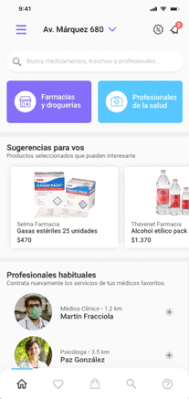- Home
- Adobe XD
- Discussions
- Re: Error Adobe xd update june 2020 Scroll Group
- Re: Error Adobe xd update june 2020 Scroll Group
Copy link to clipboard
Copied
Updated XD (30) but can't make the horizontal scroll feature to work
I can make the vertical scroll to work (with mouse scroll when previewing), but the horizontal doesn't work. Am I missing something?
{Renamed By MOD}
 3 Correct answers
3 Correct answers
Hi everyone,
I understand how you feel.
As Kenneth pointed out, there is a current limitation with the scroll working only using a trackpad in the browser. The team is aware of this limitation, and will be addressing it very soon in a future update.
To share the horizontal scroll with developers through design specs, create an artboard with just the horizontal scroll and share it with them.
For more info, see https://helpx.adobe.com/xd/help/create-scroll-groups.html
Thanks,
Preran
Hi All,
Thank you for your patience. In the latest dot release(30.2.12.3), we have added the ability to scroll or drag horizontally on Windows using a mouse while previewing on the XD app. The Click and drag support on Web browser would be available in the future releases meanwhile to scroll horizontally on the browser you can either scroll using a two-finger gesture on the track-pad or pressing and holding the mouse wheel or shift + scroll wheel.
Regards
Rishabh
Hi All,
Good news for you all. 🙂
The click and drag support on web browser is available now. Please feel free to update the discusssion if you face any issues.
We are here to help.
Thanks,
Harshika
Copy link to clipboard
Copied
doesn´t work in the preview mode
Copy link to clipboard
Copied
That's strange. Are you on a Windows or Mac OS? And does it scroll when you use the trackpad?
Copy link to clipboard
Copied
I use windows 10 and to do the scroll I use the mouse pad, but it doesn't even work with the trackpad
Copy link to clipboard
Copied
I just updated. In the prototype connection, page scrolling with mouse and scrolling group features not working. i am a mac user.
Copy link to clipboard
Copied
Hi All,
Thanks for your patience. In the latest dot release, we have added the ability to scroll or drag horizontally using a mouse. Please update to the latest version of XD which is 30.2.12.3.
Regards
Rishabh
Copy link to clipboard
Copied
Awe man! got my hopes up.
Works in XD preview now but not in Chrome or Firefox. And now I've lost the ability to nudge it over a little bit at a time by clicking my scroll wheel left/right.
https://xd.adobe.com/view/7e1a93e1-daef-4b5b-b455-79df6ce4596e-2b49/?fullscreen&hints=off
Tried Presentation / User Testing / Design Review methods of publishing.
Copy link to clipboard
Copied
Shift Scroll wheel still works for me though in the browser! YAY!
Copy link to clipboard
Copied
Glad you're using Shift Scroll wheel as a temporary workaround. We're adding click and drag support on the Web very soon, team is working on this now.
Best,
Dan
Copy link to clipboard
Copied
Do wish you can make sure every feature works in local prototype mode on both Windows and Mac before release anything. If not every so called "upgrade" will feel like a downgrade. Mouse gestures is a must. Most designers in my company don't use a laptop or trackpad when designing. We use a stationary workstation with a seperate keyboard and mouse. And most users navigate with a mouse on desktop applications, at least in my country.
Copy link to clipboard
Copied
Sorry you felt that way about the update and point taken. Thanks for sharing the context of your working environment and the contrusctive feedback!
Best,
Dan
Copy link to clipboard
Copied
Hi All,
Thank you for your patience. In the latest dot release(30.2.12.3), we have added the ability to scroll or drag horizontally on Windows using a mouse while previewing on the XD app. The Click and drag support on Web browser would be available in the future releases meanwhile to scroll horizontally on the browser you can either scroll using a two-finger gesture on the track-pad or pressing and holding the mouse wheel or shift + scroll wheel.
Regards
Rishabh
Copy link to clipboard
Copied
Hi All,
Good news for you all. 🙂
The click and drag support on web browser is available now. Please feel free to update the discusssion if you face any issues.
We are here to help.
Thanks,
Harshika
Copy link to clipboard
Copied
Tengo una consulta, generé un prototipo con la nueva funcionalidad del "scroll horizontal" que trajo la versión de XD 30.0, y puedo visualizarlo correctamente si hago un preview dentro del programa. El tema es que cuando genero un link para compartir el prototipo (ej. Behance) el prototipo en el link no me permite hacer el scroll horizontal. Esto a qué se debe?
Y en el link debajo está el que no puede scrollearse.
https://xd.adobe.com/view/18be2690-dc39-4305-98d9-72044c680216-4ded/?fullscreen
Copy link to clipboard
Copied
Hi, I have opened the link of your prototype that you shared and, I can tell you, that the scrool works correctly if you use the touchpad. I also tried with the mouse, but in this case only the vertical one works.
Copy link to clipboard
Copied
That's right I can with the trackpad but not with my mouse, and it's confusing for those who hasn't a notebook.
Copy link to clipboard
Copied
I fully understand. For sure the developers have already been informed of this and will be working on how to solve it 🙂
Copy link to clipboard
Copied
My Horizontal scrolling does not work! but vertical scrolling working! why?
Copy link to clipboard
Copied
Horizontal Scroll works in different in XD then the Vertical Scrolling..check the following link - https://helpx.adobe.com/xd/help/create-scroll-groups.html
Adobe Certified Instructor, Professional and Expert
Copy link to clipboard
Copied
Hi
Im experiencing problems with the group scroll, ive downloaded the Demo file "Notes-App-Demo.xd" and the vertical scrolling is working fine but the horizontal scroll is not working - at all, ive also noticed the bunch of items ive selected as a group scroll with text, the fonts looks strange, kind of blury and not clear.
please advice.
Copy link to clipboard
Copied
I can confirm that horizontal and horizontal+vertical scrolling not working on Win 10 for me.aslo.Vertical works ok.
Step to reproduce.
1,create 3 -5 any horizontal objects
2. Select them and turn on horizontal scrolling
3.Resize group size up to one object size.
3. Scrolling witn mous scroll not working.
Copy link to clipboard
Copied
Can confirm this is working for me in browser now! (Chrome on Windows)
Copy link to clipboard
Copied
Thanks for the confirmation. Please feel free to reach out to us in the future for any query related to XD.
We would be happy to help.
Thanks,
Harshika
Copy link to clipboard
Copied
The "Horizontal Scroll" and "Vertical Scroll" works good. But the "Horizontal and Vertical Scroll" doesn't work.
Copy link to clipboard
Copied
Real P are so so so x do pay O hoo hoo cool
Copy link to clipboard
Copied
Not working here, using Adobe XD on web, Chrome 86.0.4240.183, Ubuntu 20.04.1
Shift + scroll does nothing, and I can't drag the screen to scroll horizontally.
Find more inspiration, events, and resources on the new Adobe Community
Explore Now