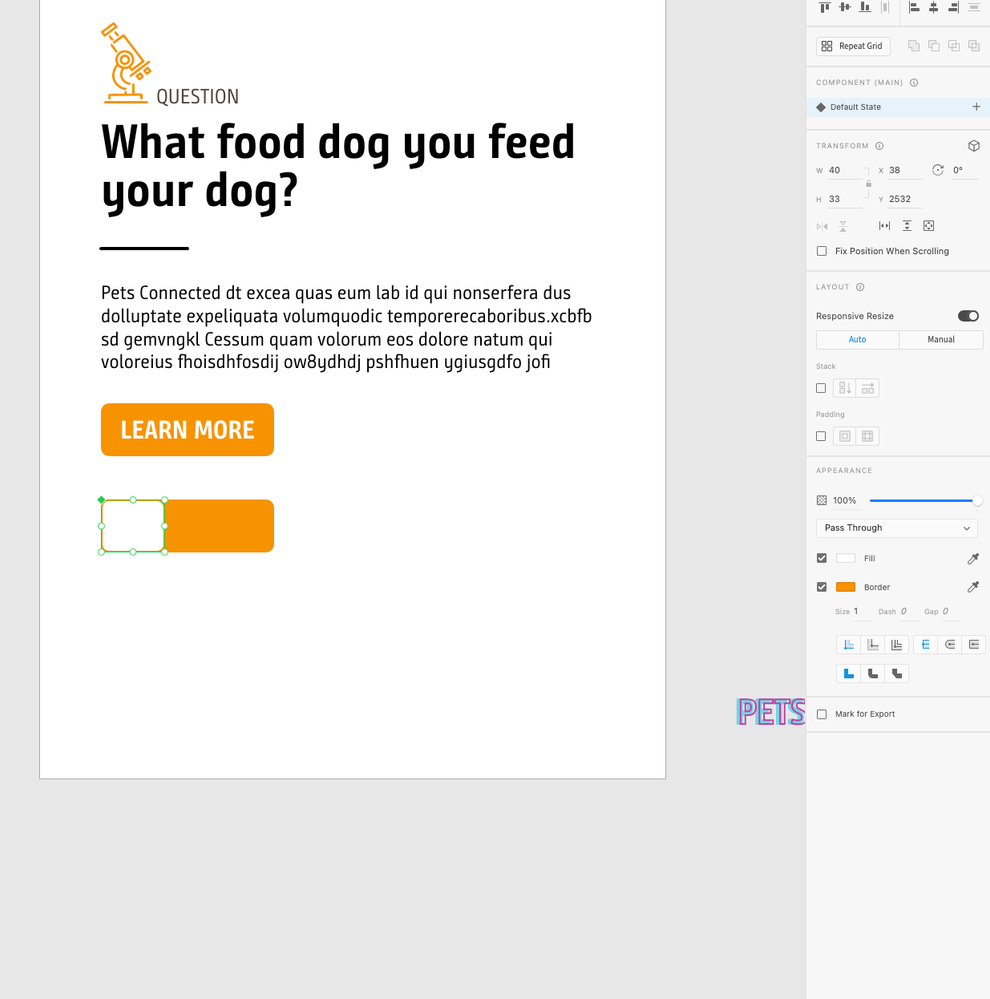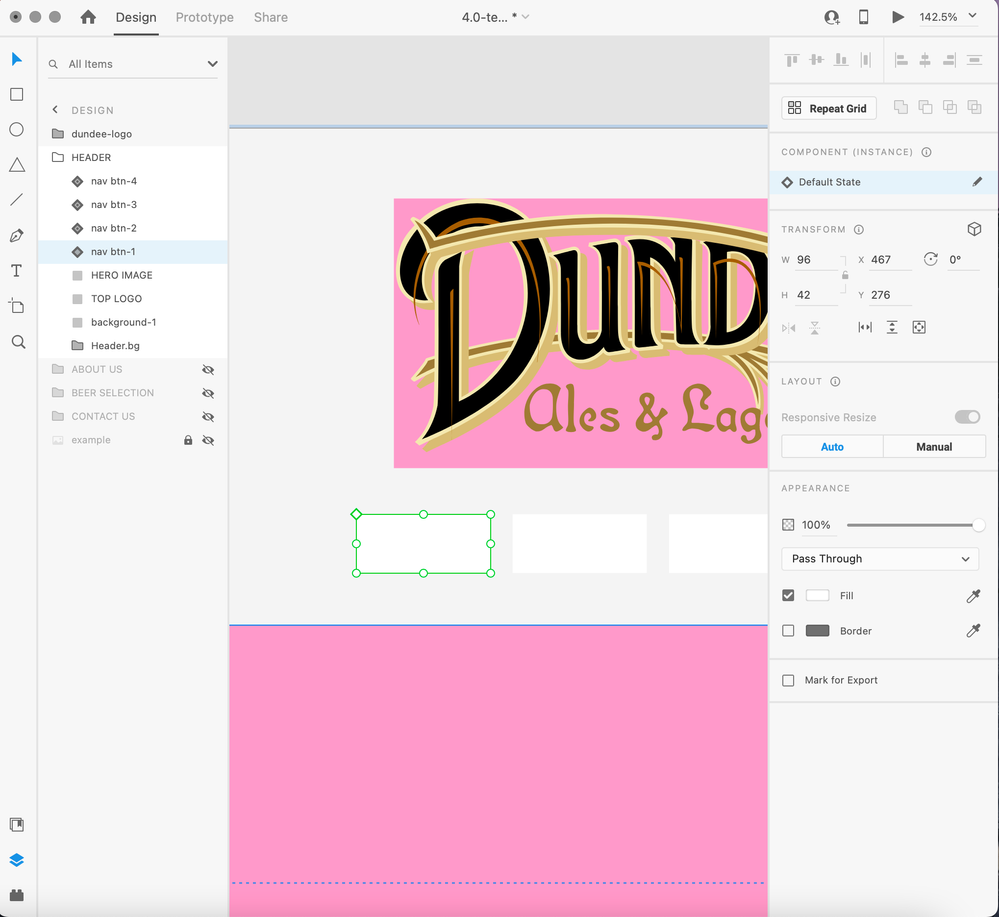Adobe Community
Adobe Community
- Home
- Adobe XD
- Discussions
- Re: How do i get "Effects" to show up in the Prope...
- Re: How do i get "Effects" to show up in the Prope...
How do i get "Effects" to show up in the Property Inspector?
Copy link to clipboard
Copied
Hi,
This might be a really silly question, but I cannot seem to find the Effects section of the Property Inspector in Adobe Xd in order to make inner shadows etc. Is there a specific way to make it show up?
I have multiple files open of various sizes, and I've tried selecting objects, text, groups, components....no matter what i select, there is no "Effects" section of the Property Inspector like the one that is shown in the folling tutorial:
Copy link to clipboard
Copied
In the interst of giving a complete picture, I am on a 2017 Macbook Pro.
The version of Adobe Xd is 40.1.22.3 (It is an Enterprise version i am using for work if that makes any difference)
I'm also attaching a screen shot that shows an object on an artboard which is selected and the property inspector with no "Effects" panel/section.
Thanks!
Copy link to clipboard
Copied
Hi there,
We're so sorry to hear about the trouble. For an enterprise account, please contact us using this link https://helpx.adobe.com/enterprise/using/support-and-expert-services.html
Regards
Rishabh
Copy link to clipboard
Copied
Thank you for the response Rishabh!
I cannot contact Adobe using those links/forms because I am not an admin. Is there an alternative for getting help?
Copy link to clipboard
Copied
I can see there's a Shadow effect on your screenshot. The only thing seemingly missing is the inner shadow, as you already got Shadow and Background Blur. The current version of Xd is 43.0.12. Not really familiar with the whole Enterprise thing, I would assume it should get the same updates / versions as the other plans, no?
Copy link to clipboard
Copied
I am having this same issue! But I do not get any shadow option. There is no effects section. Help please!
Copy link to clipboard
Copied
Same here. Effects portion is there for some buttons but not for others. It's even missing from some buttons that have a drop shadow.
Copy link to clipboard
Copied
Dropping in a reply for anyone else who got here from a Google search, because I think I understand what's going on (because I just had to deal with it too): I assume you were able to see the effects controls (drop shadow, etc.) before you turned this into a component? But now you've turned it into a component and suddenly the effects controls are gone?
The issue is that you don't have an object selected right now, you have a component selected. And a component is not considered an object, it's a kind of group (even if the component consists of only one object). And XD doesn't let you make effects changes at the group level (side note: it absolutely should, and we're all correct to be annoyed that it doesn't).
Anyway: if you open the Layers pane and drill down to the orange rectangle itself, you should see your effects controls again. Attaching two screenshots to show you what I mean. Hope this helps!
Copy link to clipboard
Copied
I thought this was the case too (didn't have the effects showing in properties while having a component selected) although I'm attaching a screenshot where I have selected the object in my layers panel and it still is not showing the effects panel. It also does not allow me to edit the radius of the corners, which seems like the same component-not-object issue.
Copy link to clipboard
Copied
Can you try selecting the object inside of your component instance? (If you click on the ◈ icon in the Layers panel it will reveal the content of the instance.)
Copy link to clipboard
Copied
So I'm comparing your screenshot to your description of the problem, and I think I see the confusion: you don't actually have an object selected right now, you have a group selected. A component is a type of group, not a type of object, and even if the component only consists of one object (a rectangle in this case) it still counts as a group. If you double-click on "nav btn-1" in the layers panel there, it should open up and let you select the rectangle itself (within the component), and then you'll be able to edit corner radius etc. Hope that helps!