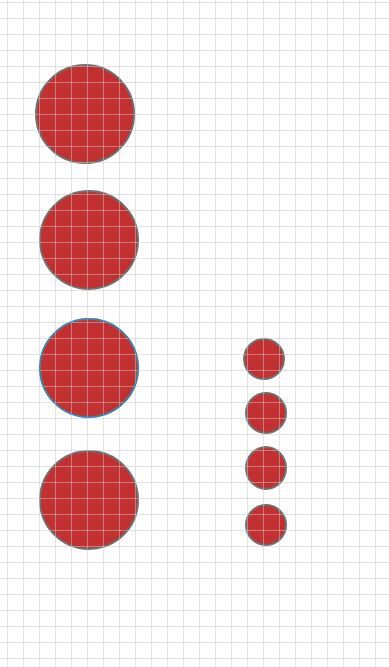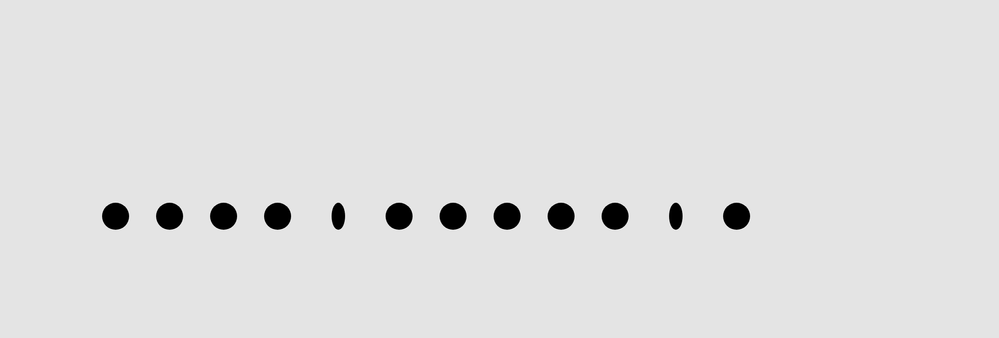- Home
- Adobe XD
- Discussions
- How do I resize multiple objects at once?
- How do I resize multiple objects at once?
How do I resize multiple objects at once?
Copy link to clipboard
Copied
So for example I create a graph chart with multiple chart boxes and distances.
Lets say the chart bars are distanced 3 px apart.
When I drag all of the objects and resize the image while holding shift, it changes all of the distances.
So when if I start with bars distanced 3px apart and drag and resize the whole thing, some of the bar distances become 1px apart, 2px apart, etc. WHY????
How do I resize multiple objects while keeping the proportions and distances?
Attached below images, are in the situation I create a "bar chart" and I select the 2nd bar chart drag and select and shrink it while holding the shift, then it turns out like the one very below where the distances are all messed up


Copy link to clipboard
Copied
If you resize a group of objects proportionally the distance between the objects would change proportionally too - isn't this an expected behavior?
Copy link to clipboard
Copied
No the problem is the distance between doesnt change proportionally and becomes all random distanced.
another maybe similar experience was I created 10 perfectly round small circles and would drag and grab all of it at once and would hold the shift key to adjust the size and distance proportionally and the circles would be all random sizes!! So weird. And some of them will also be smushed into ovals. Not sure if this is related to my initial problem i stated but just adding incase it helps
Copy link to clipboard
Copied
I can advice you to copy object into Illustrator resize and past back into XD. AI allows to resize in % which will keep the distance between objects
Copy link to clipboard
Copied
I have created for circles. After selecting all circle and draging with Shift I get 4 small ctrcles that are resized proportionaly. Can you check it again? thanks
Copy link to clipboard
Copied
Thanks but would there be any way to do this in XD?
Copy link to clipboard
Copied
This is what happens with my circles in XD. I start with the first image of porportionate complete circles with same distances. I drag and select and hold on shift to shrink it and it becomes like the bottom image of the circles messed up.
Copy link to clipboard
Copied
Thank you for reply. I can't reproduce your glitch. here what I get
Select all circle->Shift drag from left/right top handle.
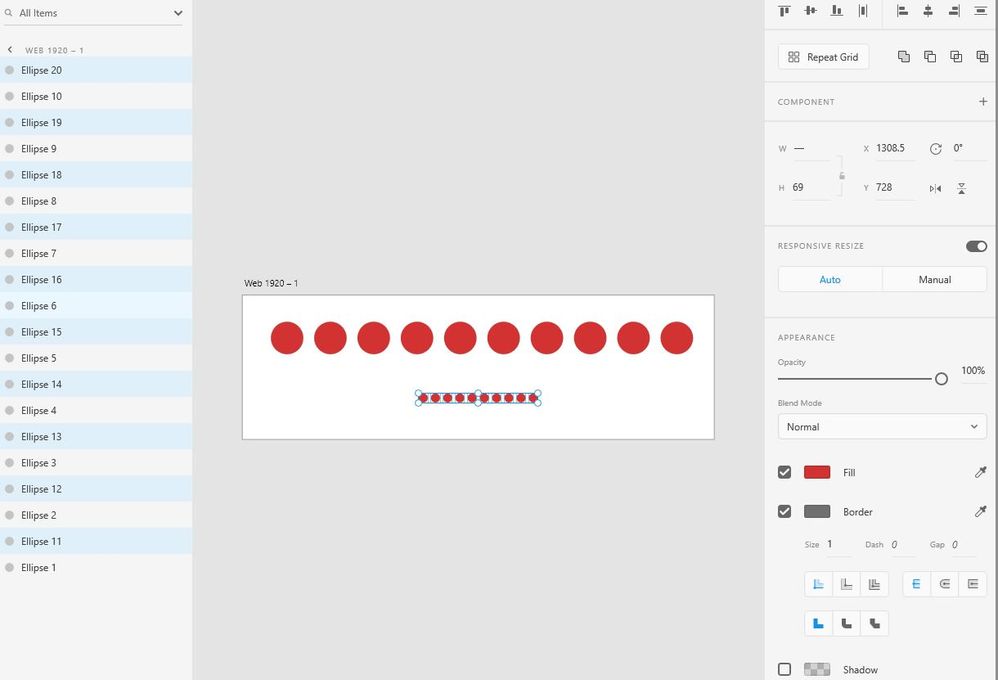

Copy link to clipboard
Copied
You can't know Xd logic, but you can switch off Responsive Resize option and this should help.
Copy link to clipboard
Copied
I tried and it doesnt seem to change anything 😞 It acts the same whether turned on or off
Copy link to clipboard
Copied
Relative resizing and intelligent spacing of objects is on the team's roadmap the next year. You should see more improvements around these experiences.
Copy link to clipboard
Copied
I'm trying to scale something now and this is still an issue for me? has this been fixed yet as this was posted in 2019?
cheers
Copy link to clipboard
Copied
Turning off responsive resize fixed the issue for me. Thx!
Get ready! An upgraded Adobe Community experience is coming in January.
Learn more