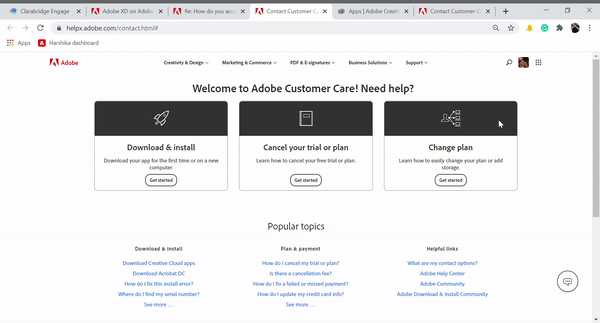- Home
- Adobe XD
- Discussions
- Re: How do you access live chat support?????
- Re: How do you access live chat support?????
Copy link to clipboard
Copied
Every time I try to access live chat for support I go round in circles. I'm pretty sure this is done on purpose, it can't be this bad accidentally. Just watch the video below to see what I mean. It's beyond a joke. Contact buttons don't work, there's never a link to live chat, forum posts referring to this give wrong answers and are locked so you can't complain about it...
This is the best bit, adding insult to injury "real help from real people" needless to say that clicking there takes you nowhere useful:
 1 Correct answer
1 Correct answer
I am so sorry for the delay in response. I tested this on my end and it seems to be working, please find an attached GIF. I suspect a browser issue, so please try on a different browser.
Copy link to clipboard
Copied
Hi there,
We're so sorry to hear about the trouble. Please use this link: https://helpx.adobe.com/contact.html
Once you are on the website, if you are signed in, you'll see a message icon on the right-hand side bottom corner, please click on that to initiate chat support. If you are not getting the chat icon, please switch to a different browser and check on that and let us know if that helps or if you need any further assistance.
Regards
Rishabh
Copy link to clipboard
Copied
I'm afraid that's not the case as you can see on the video I posted.
I'm currently logged in and there is NO CHAT ICON ANYWHERE.
I've deleted cookies and nothing.
I'd also like an explanation as to why the "contact us" button which figures under the dropdown menu for "support" on this page:
https://helpx.adobe.com/contact.html#
doesn't work at all? Is it a decoy of sorts?
What about all the other links claiming to take you to a support chat that just go round in circles?
Please watch my video again and explain to me all the incongruencies in it.
If accessing chat support is that easy I'd like to know why there are several posts regarding that matter on your forums?
The fact that you are unable to post a link here that takes my directly to chat support says everything we need to know.
Copy link to clipboard
Copied
I am so sorry for the delay in response. I tested this on my end and it seems to be working, please find an attached GIF. I suspect a browser issue, so please try on a different browser.
Copy link to clipboard
Copied
I have exactly the same problem!!! Trying to contact You the last few days in different browsers, not working....No icon avaliable
Copy link to clipboard
Copied
Same problem. Was about to make my own post about this. Actually, I'm still going to make my own post about this. Not happy.
Copy link to clipboard
Copied
OK, never mind, after trying for half an hour I finally managed to get it working immediately after posting this message. Typical. For future readers, what I did was open the page in Firefox and proceed to "accept cookies". That made the little bubble show up. Still annoyed that it doesn't work in Chrome at all, though.
Copy link to clipboard
Copied
Hi there,
Sorry for the delay in response. Glad to hear you were able to contact us using Firefox. Regarding Chrome, I'd recommend resetting the browser once. Feel free to reach out if you need any further assistance.
Regards
Rishabh
Copy link to clipboard
Copied
I have the same problem, allowing all cookies on every browser doesn't work for me
Copy link to clipboard
Copied
I have the same thing!! So frustrated!! Going around in circles forever.
Copy link to clipboard
Copied
YES! It's working only after accepting ALL cookies!
On both Firefox and Chrome
Copy link to clipboard
Copied
So to get support you have to agree to give away your privacy.....great
And we have to believe that this is accidental or an oversight? And what about the numerous dead links to support all over the site??
Copy link to clipboard
Copied
I'm having the same problem as everybody else.
Absolutely insane.
How can a company's customer service be this horrible?
Copy link to clipboard
Copied
Same problem! It's driving me crazy! How can it be so difficult getting in touch with them??
Copy link to clipboard
Copied
If you are using Chrome, you will go around in circles for WEEKS AND WEEKS because Adobe chat is not supported on CHROME. I know this, because
1. I have been trying for WEEKS - like 8 weeks - to figure out why the chat options never appear
2. I have deleted my cache, allowed cookies and added all of Adobe.com and https://helpx.adobe.com/contact.html# to my whitelist and STILL no chat.
DEAR ADOBE, SERIOULSLY, fix or at least advise us - who are all paying for the pleasure of this frustration - to use FIREFOX and allow all cookies for Adobe everything. Good god....
In Firefox, I now have access to chat. EIGHT WEEKS.
Copy link to clipboard
Copied
I believe they have done this on purpose. I have never seen anything like this from any other company.
Copy link to clipboard
Copied
Before you restart, please bookmark this page so you can come back and we can continue this chat. Note the chat will remain active as long as you do not close it.
Find more inspiration, events, and resources on the new Adobe Community
Explore Now