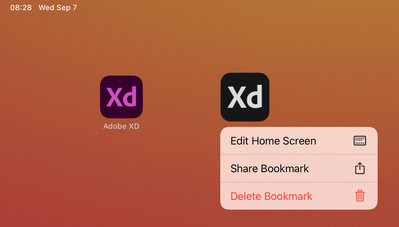- Home
- Adobe XD
- Discussions
- How to create home screen Bookmark (iOS) or Shortc...
- How to create home screen Bookmark (iOS) or Shortc...
Copy link to clipboard
Copied
On my iPad, I have a bookmark (icon) on my home screen that i created using some previous version, and it directly launches a particular Xd prototype. This is different than my default Xd app icon, which just opens the app.
I want to create another bookmark to open another prototype, but i don't see this as an option in this version (50.0) on iOS or Android.
 1 Correct answer
1 Correct answer
Hi Foiltape,
Thank you for reaching out. This is what you can do to get an icon like this. Open the prototype in Safari, hit the share button, and choose "Add to Home Screen."

I hope this helps. Please let me know if you need further assistance.
Thanks,
Atul_Saini
Copy link to clipboard
Copied
Hi Foiltape,
Thank you for reaching out. This is what you can do to get an icon like this. Open the prototype in Safari, hit the share button, and choose "Add to Home Screen."

I hope this helps. Please let me know if you need further assistance.
Thanks,
Atul_Saini