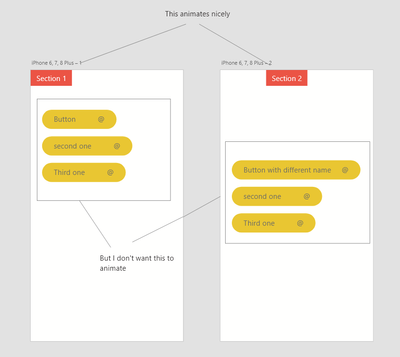- Home
- Adobe XD
- Discussions
- How to exclude component from auto-animate
- How to exclude component from auto-animate
How to exclude component from auto-animate
Copy link to clipboard
Copied
Hi XD users. I want to auto-animate header section so the tab is sliding left to right (which is working fine) the problem is that buttons created from single component auto-animates as well and I have no idea how to turn it off. I changed their names in outliner but it didn't work. Do you have any workarounds for this?
Thanks for any help!
Copy link to clipboard
Copied
When Auto-animating between Artboards, all differences (which are supported) are animated. If there are differences that shouldn't be there, then back them out. If you intend to have the other differences but not auto-animate, then you'll need to split the changes into 2 transitions. Does that make sense?
Hope this helps,
Randy
Get ready! An upgraded Adobe Community experience is coming in January.
Learn more