Question
How to export an image with text created in XD?
Hey everyone!
I am trying to export an image w/ text i created in Adobe XD for my story highlights on instagram and am having some trouble. I selected the image, went to file and then export - > selected. And when I view it in a folder it comes out as 2 separate images ? I need it to be 1 image.
Any help would be greatly appreciated! I attahed a screenshot here. Thanks!

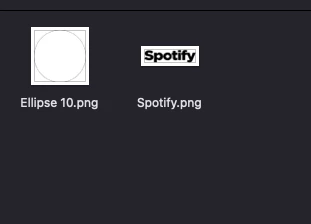
<Title renamed by moderator>
