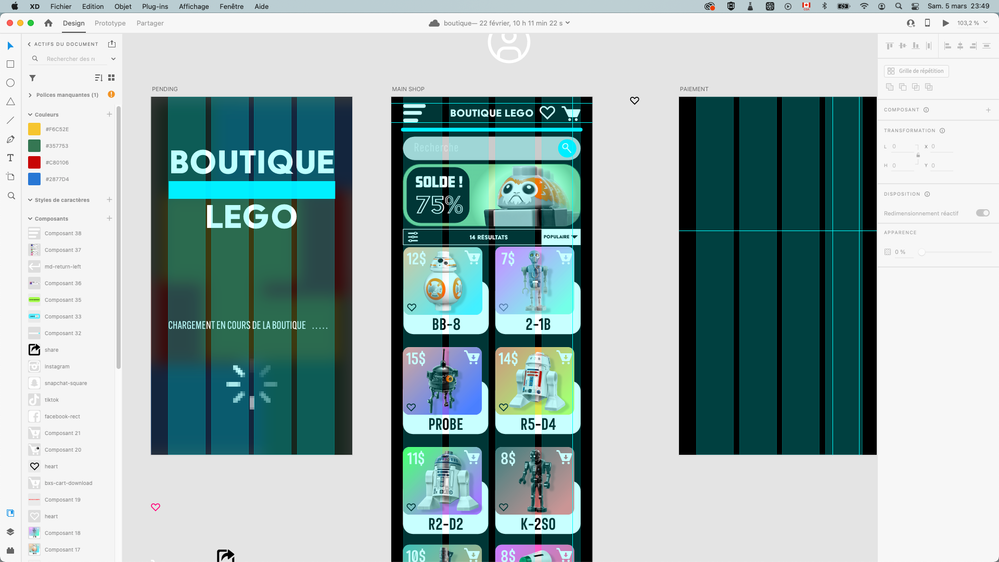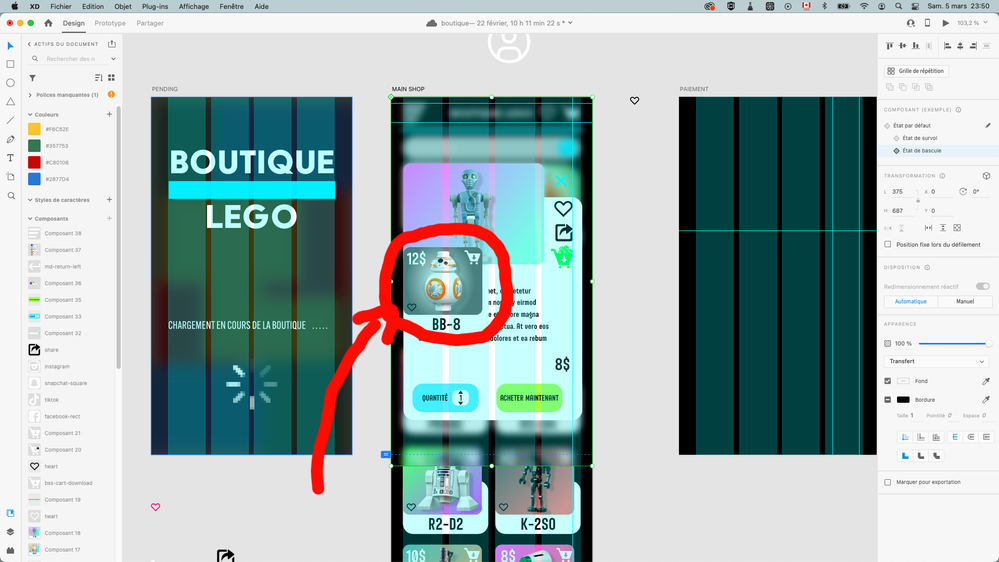Turn on suggestions
Auto-suggest helps you quickly narrow down your search results by suggesting possible matches as you type.
Exit
- Home
- Adobe XD
- Discussions
- How to fix the overlapping issue with adjacent com...
- How to fix the overlapping issue with adjacent com...
0
How to fix the overlapping issue with adjacent components in XD?
New Here
,
/t5/adobe-xd-discussions/how-to-fix-the-overlapping-issue-with-adjacent-components-in-xd/td-p/12794252
Mar 05, 2022
Mar 05, 2022
Copy link to clipboard
Copied
Hi
I was wondering if you know how I could fix that issue with my project without creating another page. My components are overlapping each other. I know that I can create another page to put my menu in but I don't want to lose the auto animate transition.
<Title renamed by moderator>
TOPICS
Design
,
How to
,
Prototyping
Community guidelines
Be kind and respectful, give credit to the original source of content, and search for duplicates before posting.
Learn more
Community Expert
,
LATEST
/t5/adobe-xd-discussions/how-to-fix-the-overlapping-issue-with-adjacent-components-in-xd/m-p/13061582#M64511
Jul 11, 2022
Jul 11, 2022
Copy link to clipboard
Copied
Hi @Safari 377, I think you're talking about these workarounds that I tried to demonstrate in this video after getting the idea while answering a question here: https://www.youtube.com/watch?v=VmHoCJ3eqhU I suggest to check those two workarounds, they're not perfect but might resolve the issue, hope this helps!
Community guidelines
Be kind and respectful, give credit to the original source of content, and search for duplicates before posting.
Learn more
Resources
XD is Crashing
Upcoming and ongoing changes in XD
XD Daily challenge
Copyright © 2024 Adobe. All rights reserved.