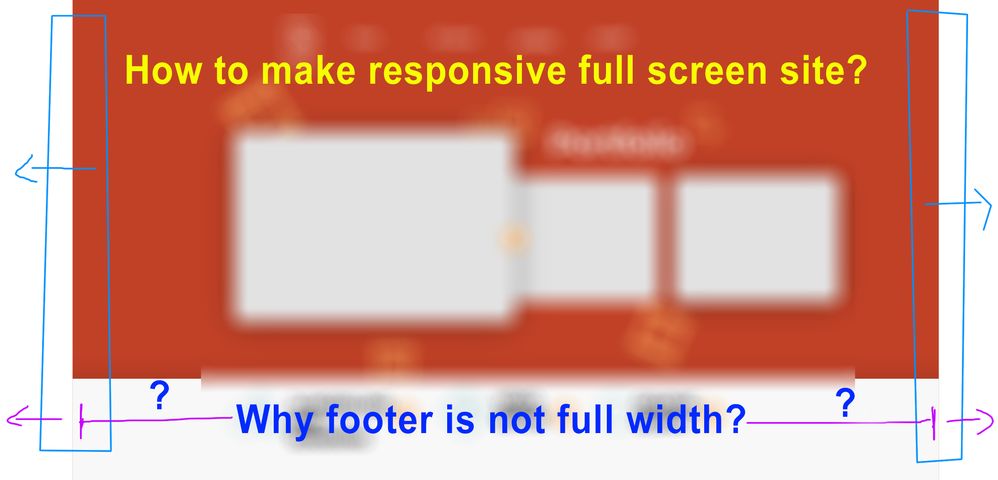- Home
- Adobe XD
- Discussions
- How to make a full screen width and responsive web...
- How to make a full screen width and responsive web...
How to make a full screen width and responsive website in XD?
Copy link to clipboard
Copied
Good Morning.
I've an issue in XD with my responsive website.
I've exported artboard in HTML (with Web Export plugin) and the issue is my body and footer aren't full width, but they are locked in center of page. I'm using Chrome. Anyone has solution for this?
Thanks
<The Title was renamed by moderator>
Copy link to clipboard
Copied
Hi Emanuel,
It looks like you are trying to make a responsive website in XD. I would like to confirm when you created the design in XD, have you enabled the responsive resize button from the property inspector panel on the right hand side? If yes, could you please share a short video of your workflow for better understanding?
We'll try our best to help.
Thanks,
Harshika
Copy link to clipboard
Copied
same problem here, It seems like Chrome uses a different style to read the Code.
i f i open my HTML Export (Thru ANIMA) in chrome, responsive resize feels like a myth, but in Edge it works just fine. Excuse me for this but wtf? XD
Copy link to clipboard
Copied
On the Web Export website it says "Web Export will do most of the work but the more you know about web development the more you will get out of this software."
Keep in mind that XD is not meant to produce code (it's a design app) so this plugin is trying to do a lot of work, and may not do things exactly as you want. I'd assume you can go into the code and find what's limiting the width and alter that code, but how easy that is depends on how good the code that plugin generates (which I would personally not have high hopes for).
— Adobe Certified Expert & Instructor at Noble Desktop | Web Developer, Designer, InDesign Scriptor
Find more inspiration, events, and resources on the new Adobe Community
Explore Now