Question
How to make a responsive design in Adobe XD?
I made a design for an google phone screen with 1440 x 2960 pixel, but if I try to shrink the size of on iPhone screen with 414 x 736 pixel. It looks horrible. My design is responsive, but it struggle, if the pixel sizes between the screens are an huge different. Please help me. Please see the picture below;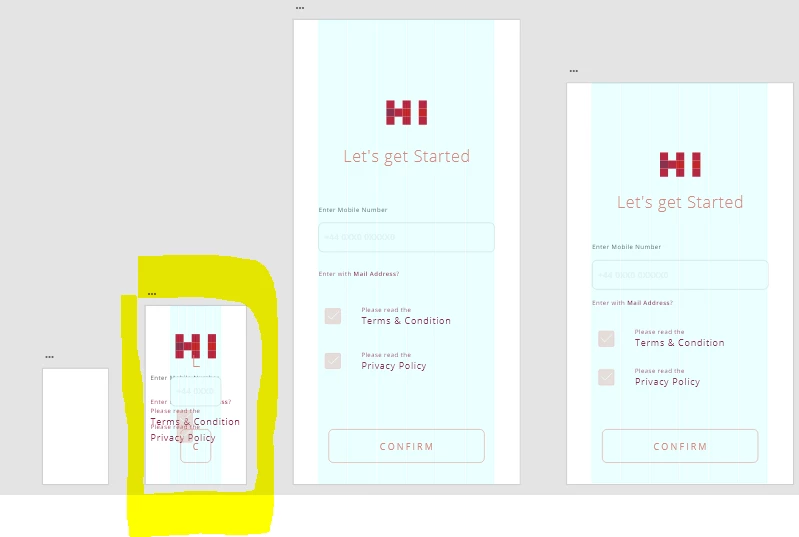
I need to know it, for the Iphone developer to be able to implement my design.
<The Title was renamed by moderator>
