Copy link to clipboard
Copied
Hi there,
I am using Adobe Xd on 14 inch laptop. So, i am limited in space.
How i can resize layer panel width?
P.S give me suggestions for better User Experience on 14 inch laptop.
 1 Correct answer
1 Correct answer
Hi again,
There is a minimum and maximum width for the Layers and Assets panel - the default width of the panel is actually a bit wider than the minimum width.
The XD team tracks feature requests in UserVoice. Please feel free to add any feature suggestions here, or examine the existing ones and add your vote:
Adobe XD: Feature Requests: Top (1660 ideas) – Adobe XD Feedback : Feature Requests & Bugs
Thanks,
Joe
Copy link to clipboard
Copied
Hi Arshileus,
Thanks for using Adobe XD and sharing your views about this feature. A similar request has been raised here: - Hide all panels – Adobe XD Feedback : Feature Requests & Bugs. Please upvote it and share your comments as well.
Thanks,
Atul_Saini
Copy link to clipboard
Copied
I see, but i am about resizing them, not hiding.
Copy link to clipboard
Copied
Ok, well, in that case, please feel free to upvote/file another feature request at this link: - Adobe XD Feedback : Feature Requests & Bugs.
Please update this discussion in case you need further assistance.
Thanks,
Atul_Saini
Copy link to clipboard
Copied
Hi Archil,
You should be able to hover over the right edge of the Layers panel, and then click and drag right to resize its width.
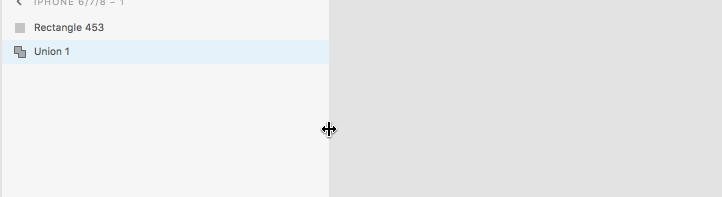
hth,
Joe
Copy link to clipboard
Copied
lol ![]()
I remember that i tryed, but didn't work. Thanks...
Copy link to clipboard
Copied
But problem is that it's limited.
I want use smaller width than standart. It only expands.
Copy link to clipboard
Copied
Hi again,
There is a minimum and maximum width for the Layers and Assets panel - the default width of the panel is actually a bit wider than the minimum width.
The XD team tracks feature requests in UserVoice. Please feel free to add any feature suggestions here, or examine the existing ones and add your vote:
Adobe XD: Feature Requests: Top (1660 ideas) – Adobe XD Feedback : Feature Requests & Bugs
Thanks,
Joe
Get ready! An upgraded Adobe Community experience is coming in January.
Learn more