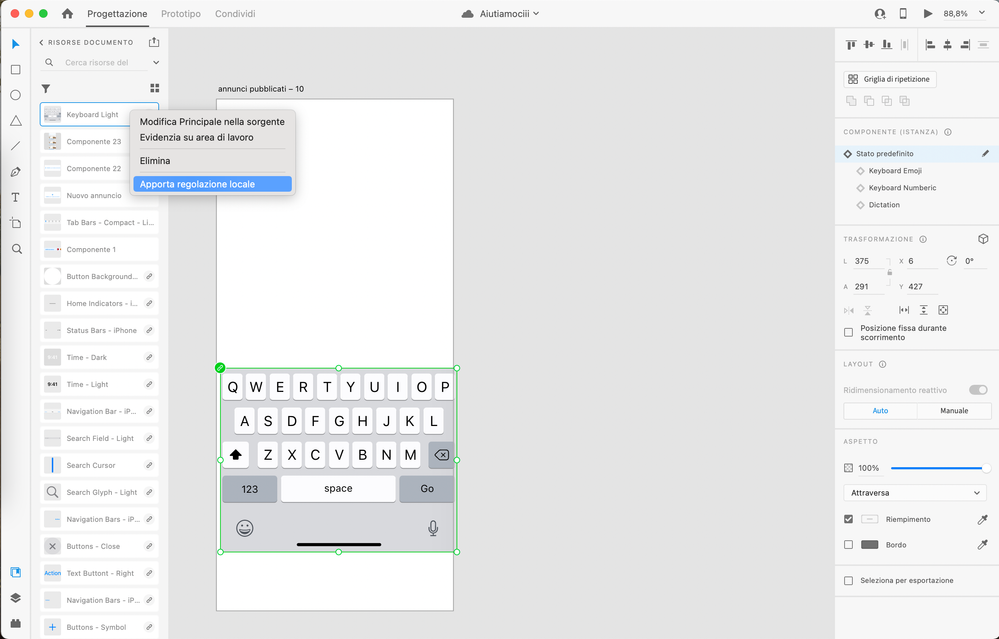- Home
- Adobe XD
- Discussions
- Re: Transfer master component to new document
- Re: Transfer master component to new document
How to transfer master component to new document in XD?
Copy link to clipboard
Copied
Is it possible to create a component in one document (making it the master), copy and paste it into a new document, and turn it into a master component in that new document?
Right now, it appears my only option is to have it linked (via copy + paste), unlink it and then turn it into a new component which wipes out any states I had created (very frustrating)
I believe this would be a highly valuable feature.
<The Title was renamed by moderator>
Copy link to clipboard
Copied
Found a work around spurred by this thread
Delete the component in the source document. Click "Update" in the Assets panel on the destination (new document) and select "Make Local Copy"
Make Local Copy absolutely should be available even if the component is currently linked.
Copy link to clipboard
Copied
Hi Tyler,
Thank you for reaching out and sharing your feedback. It's nice to hear you're able to work with the workaround solution. Would you mind checking this UserVoice link: https://adobexd.uservoice.com/forums/353007-adobe-xd-feature-requests/suggestions/37944646-relocatin... & see if this is the same functionality you're looking for? If yes, please submit your feedback & upvote the request to add your voice.
Thanks,
Harshika
Copy link to clipboard
Copied
Seems like there is now a solution for this problem. If you locate the linked component inside resources panel now you have the option to apply local changes to the component. Im sorry for the screenshot in italian
Find more inspiration, events, and resources on the new Adobe Community
Explore Now