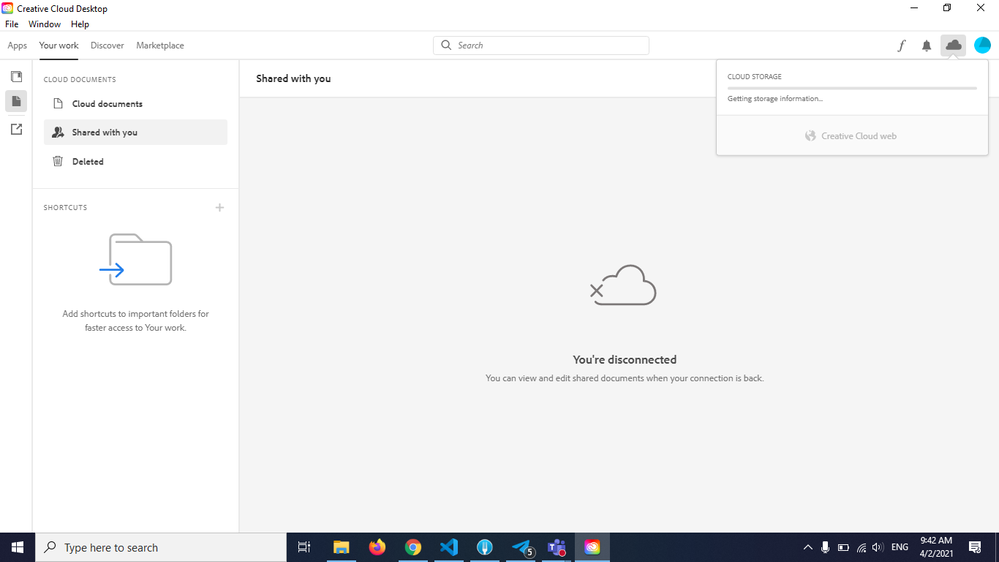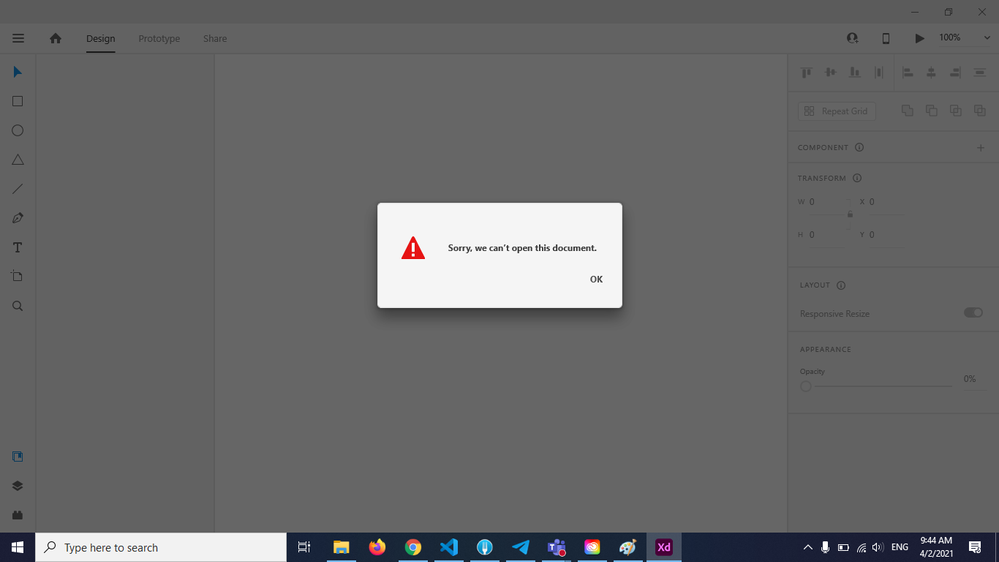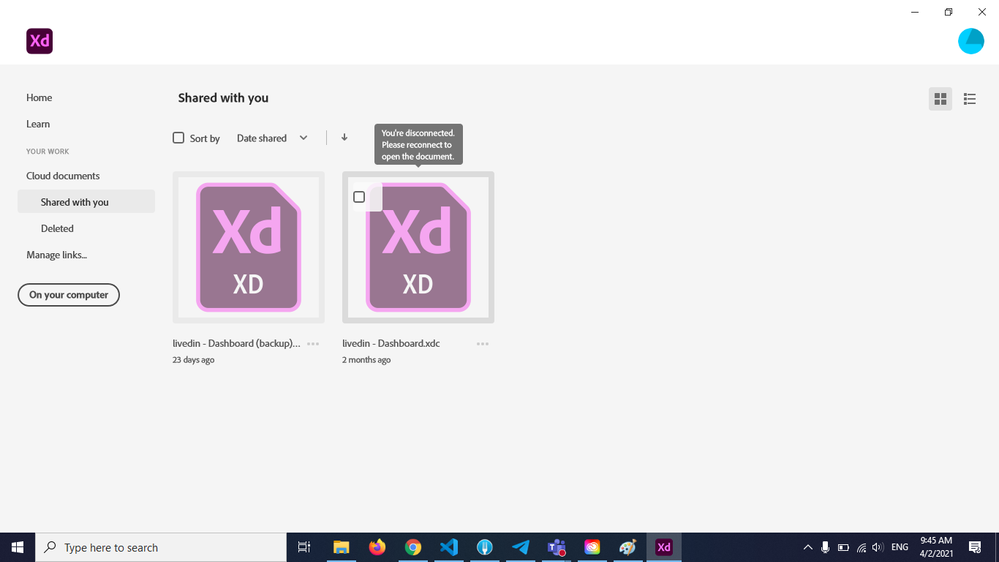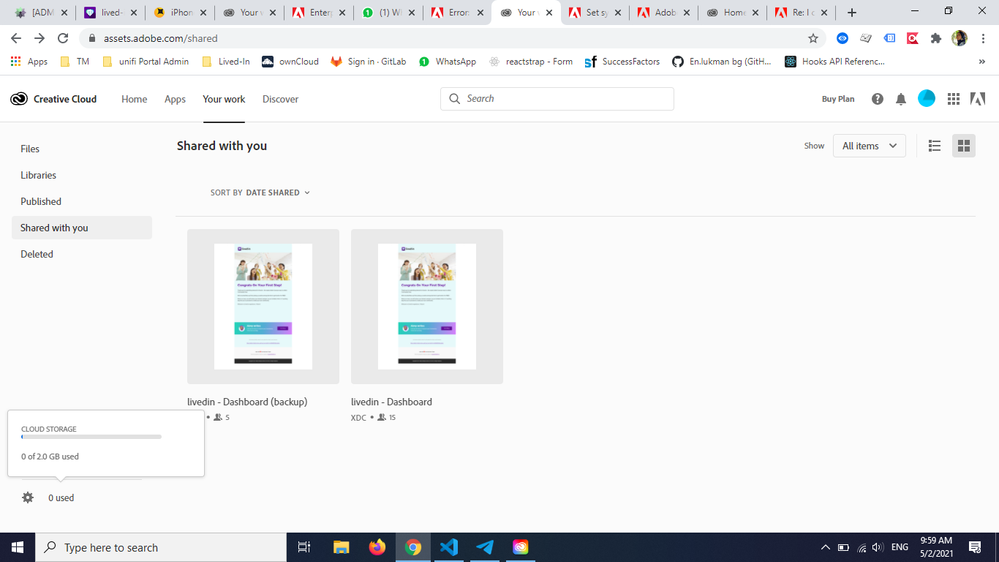- Home
- Adobe XD
- Discussions
- I cannot access cloud document from desktop for ad...
- I cannot access cloud document from desktop for ad...
I cannot access cloud document from desktop for adobe XD.
Copy link to clipboard
Copied
Hi, can anyone help me regarding this issue? i cannot access the cloud shred document in my adobe XD. this issues has been around last year. It says that im disconnected but i have no problem regarding my internet.
Copy link to clipboard
Copied
Hi,
Thank you for reaching out to us.
Have you tried to reboot/restart the system and checked ?
Check your Cloud storage in assets.adobe.com web, sometimes due to full storage cloud files are unable to sync/save.
If still it continues, Try this workaround Helpx
Please let us know if issue continues.
Regards,
Anita Subedi
Copy link to clipboard
Copied
the problem still exits. i already chck my cloud there i 0 storage used,
Copy link to clipboard
Copied
I can see file is visible in your assets web. Try once to open files from assets web , click on file in Shared with you tab and do Open in Xd.
Try to login with other free ids to check the response of Xd.
If issue still continues then I will need your logs to investigate.
Coud you please share below logs to subedi@adobe.com
- CCXProcess Logs
Mac: ~/Library/Logs/CreativeCloud/CCX Welcome
Win: %userprofile%\AppData\Local\Temp\CreativeCloud\CCX Welcome
- AdobeXD.log
Mac: ~/Library/Logs/Adobe/AdobeXD/AdobeXd.log
Win: %userprofile%\AppData\Local\Packages\Adobe.XD.XXXX\LocalState\AdobeXD.log
- CCX Process Install Log
Mac: /Library/Logs/CreativeCloud/CCXProcessInstall.log
Win: %userprofile%\AppData\Local\Temp\CreativeCloud\CCX Welcome
- NGL Logs ( Collect all the NGL logs from the location )
Mac: ~/Library/Logs/NGLClient_AdobeXDXXXXX.log
Win: %userprofile%\AppData\Local\Packages\Adobe.XD.XXXX\ AC\ Temp\ NGLClient_AdobeXDXXXXX.log
- CCX Welcome Cache Data
Mac: ~/Library/Logs/Caches/Adobe/CCX Welcome
Win: %userprofile%\AppData\Roaming\Adobe\CCX Welcome
Regards,
Anita Subedi
Find more inspiration, events, and resources on the new Adobe Community
Explore Now