Question
i have problem with link asstes
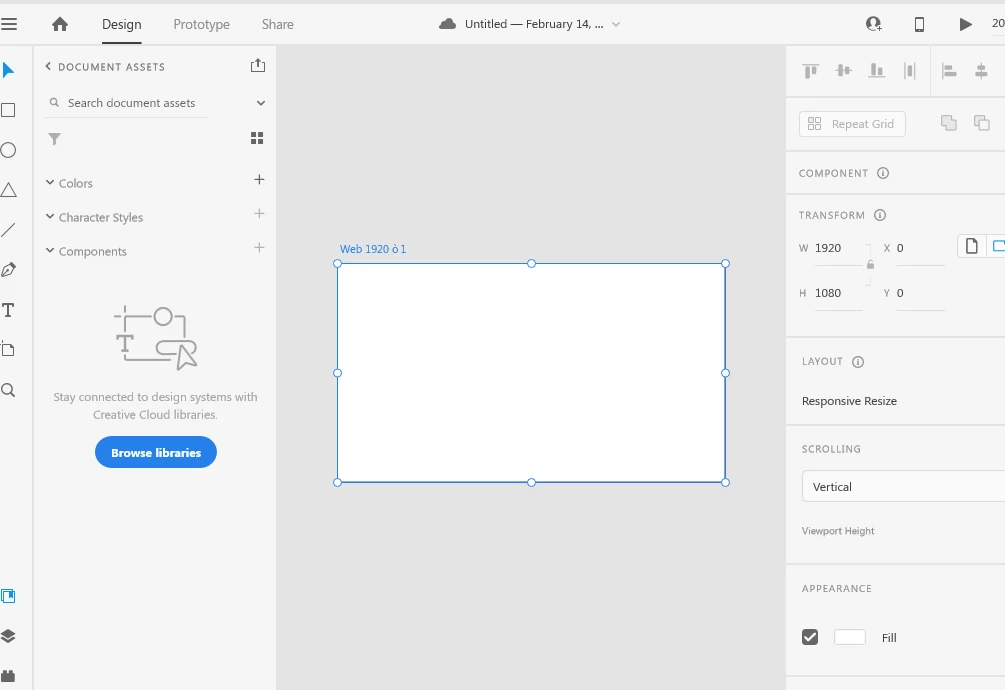
I want to use link asstes between two layers on adobe xD i found there isnot (+) to add assets and when i open new layer to make link asstes i found out the button was browse libraries
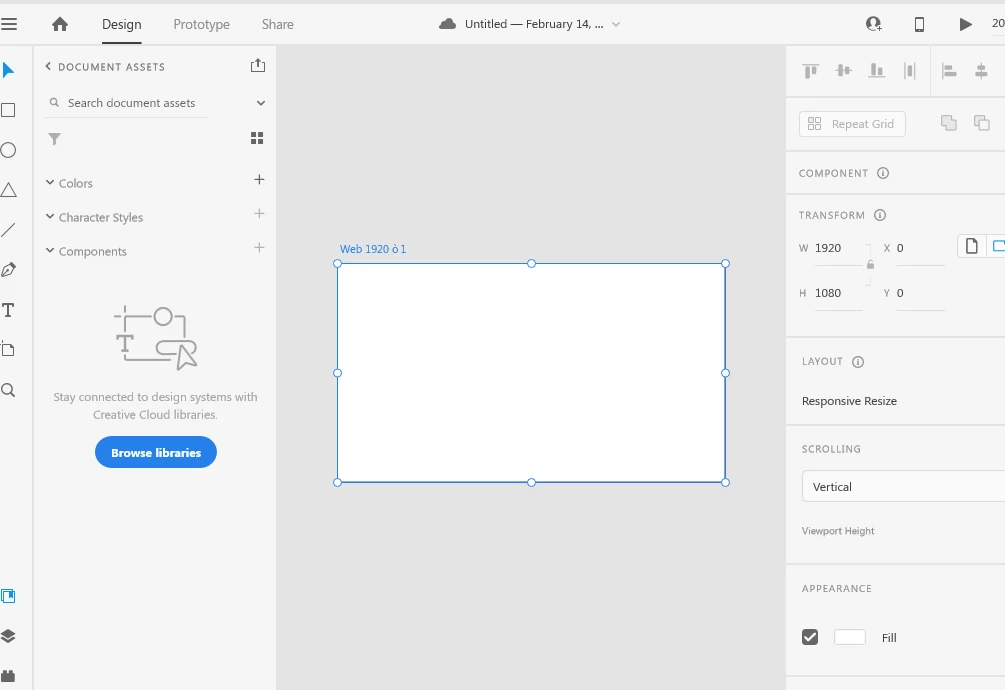
I want to use link asstes between two layers on adobe xD i found there isnot (+) to add assets and when i open new layer to make link asstes i found out the button was browse libraries
Already have an account? Login
Enter your E-mail address. We'll send you an e-mail with instructions to reset your password.