Copy link to clipboard
Copied
The first time I download It was there but today when I try to making an icon like the tuts video in UI/UX design in Adobe Experience Design (XD) | Adobe Experience Design CC (Beta) tutorials , I wasn't there , I don't know if I turned up it or it just lost.
Ps : It definitely was there because I practice it before with making icons.
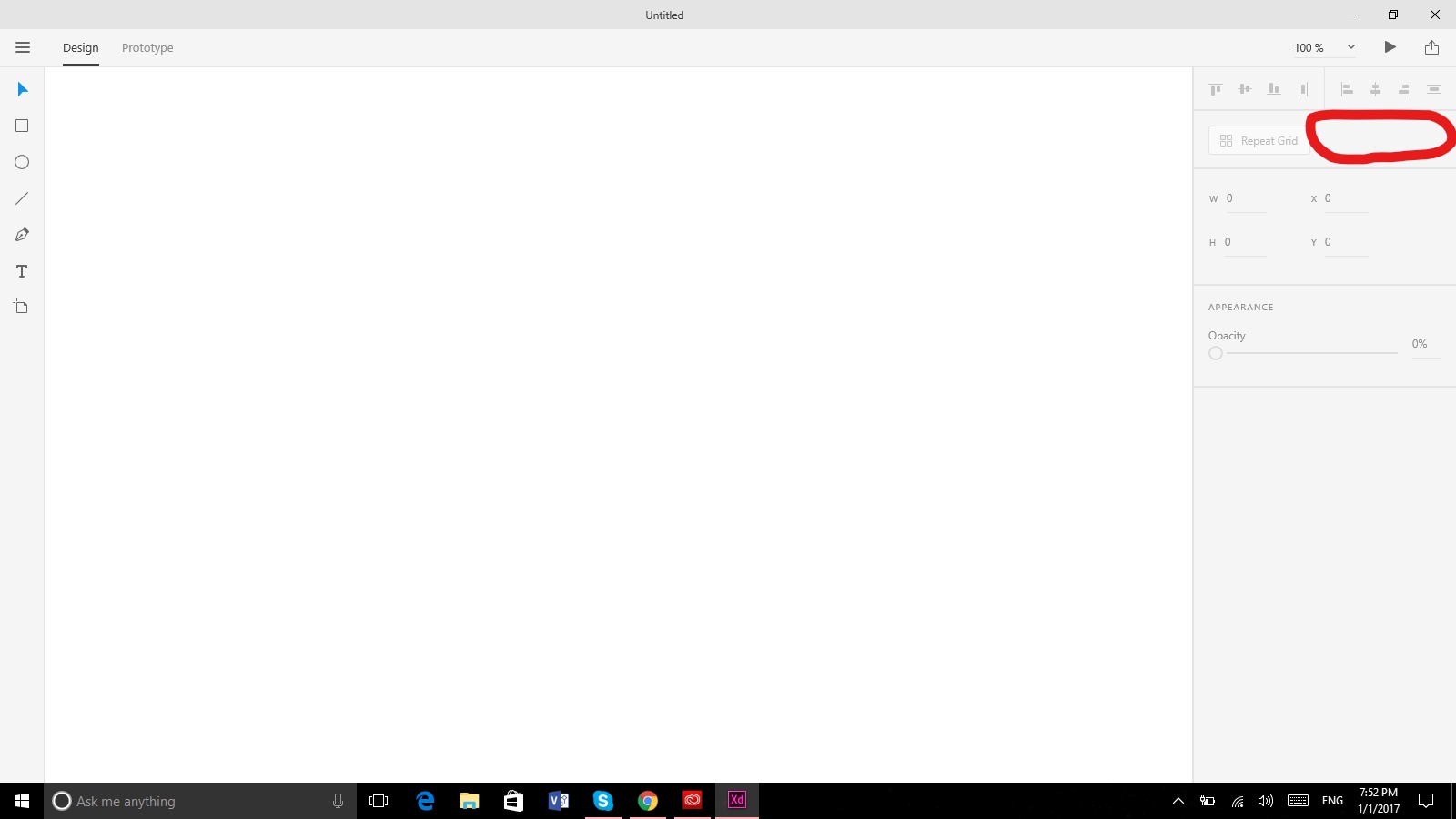
 1 Correct answer
1 Correct answer
Hi,
Boolean operations are not yet available in the UI of Adobe XD for Windows, but as an workaround you can use them via keyboard shortcuts. Here's the full list of keyboard shortcuts: https://helpx.adobe.com/experience-design/help/keyboard-shortcuts.html
List of all keyboard shortcuts that you can use in Adobe Experience Design.
You'll find them under "Keys for Path" section.
We will add the functionality in the UI as well in one of our upcoming releases.
To learn more about the available feature
...Copy link to clipboard
Copied
Hi,
Boolean operations are not yet available in the UI of Adobe XD for Windows, but as an workaround you can use them via keyboard shortcuts. Here's the full list of keyboard shortcuts: https://helpx.adobe.com/experience-design/help/keyboard-shortcuts.html
List of all keyboard shortcuts that you can use in Adobe Experience Design.
You'll find them under "Keys for Path" section.
We will add the functionality in the UI as well in one of our upcoming releases.
To learn more about the available features in Adobe XD for Windows, please watch this tutorial: https://helpx.adobe.com/experience-design/how-to/adobe-xd-design-app-windows-10.html
Adobe XD design app for Windows 10 | Adobe Experience Design CC (Beta) tutorials
Thanks,
Dan