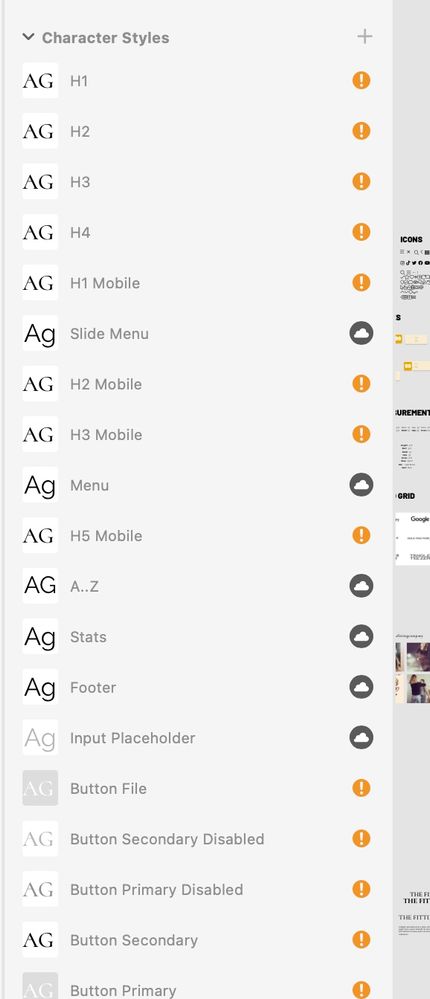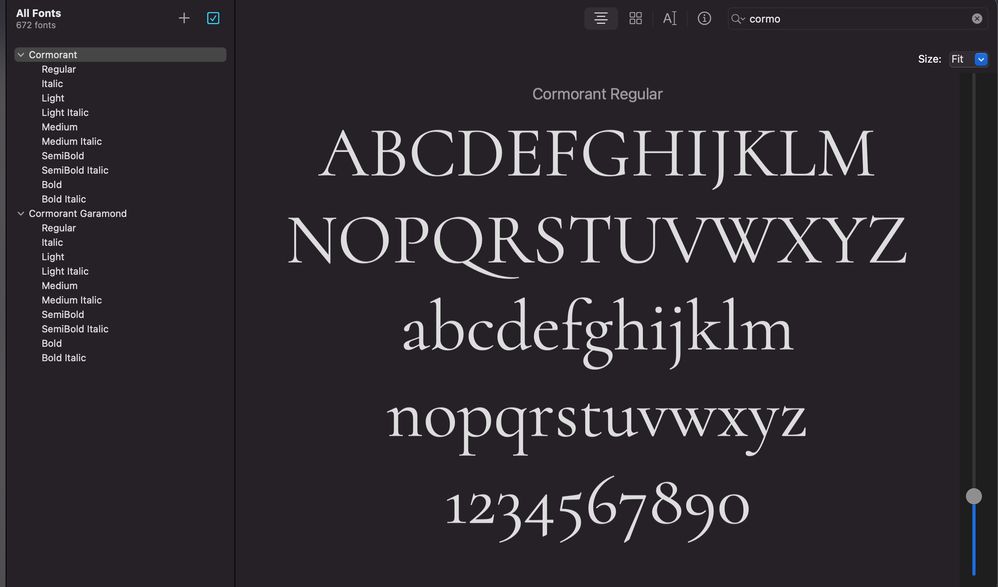- Home
- Adobe XD
- Discussions
- Installed fonts showing as missing in XD
- Installed fonts showing as missing in XD
Installed fonts showing as missing in XD
Copy link to clipboard
Copied
This is a new issue as I've not encountered this previously. I've got all the fonts installed that need to be there, but when I load the XD file now, it says none of the fonts are there, but in Font Book they are all there.
Copy link to clipboard
Copied
Hi, what version of Adobe XD are you using? Does this problem only occur with these two fonts?
Copy link to clipboard
Copied
Hi, do you still need help? Has your problem been solved? Keep us updated 🙂
Copy link to clipboard
Copied
This seems to be fixed now after the latest update. Not sure exactly what was causing this issue: I'm always at the latest version 44.1.12.5 x64 (ps. please make the version copy-able for these types of support issues).
Copy link to clipboard
Copied
Hi, we are glad that your problem is solved. If you need help in the future, please contact us 🙂
Find more inspiration, events, and resources on the new Adobe Community
Explore Now