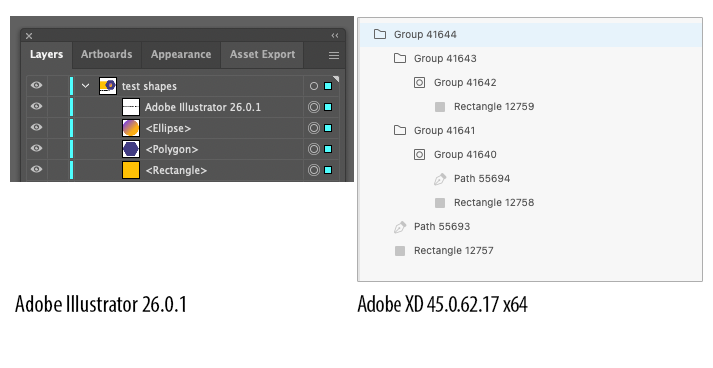0
Issue with pasting vector shapes from Illustrator to XD
Explorer
,
/t5/adobe-xd-discussions/issue-with-pasting-vector-shapes-from-illustrator-to-xd/td-p/12501718
Nov 05, 2021
Nov 05, 2021
Copy link to clipboard
Copied
Right after the big Adobe release, I started facign with a problem to past correctly my vector design to XD. All colors, gradiens and layers are pasting incorect. More over all layers look wery weird in XD, there are some stanrange mask and goups that in Illustrator I didn't have.
Please see screeshots below.
TOPICS
Product performance
Community guidelines
Be kind and respectful, give credit to the original source of content, and search for duplicates before posting.
Learn more
Community Beginner
,
LATEST
/t5/adobe-xd-discussions/issue-with-pasting-vector-shapes-from-illustrator-to-xd/m-p/12503654#M57210
Nov 06, 2021
Nov 06, 2021
Copy link to clipboard
Copied
Hi Glafira,
When I see inconsistencies in copying and pasting vector shapes from Illustrator to XD, I try two other methods:
- Saving the vector shapes in my Creative Cloud library, and then dragging the assets into XD (then you can choose to unlink them for further editing in XD).
- Saving the Ai file and then opening it directly in XD.
Please let me know if either of these two methods work for you.
Community guidelines
Be kind and respectful, give credit to the original source of content, and search for duplicates before posting.
Learn more