Keyboard Shortcuts switches between Design, Prototype and share mode
My keyboards default language/layout is Latin American spanish because of this I need to type option(alt)+2 to get "@" or option(alt)+3 to get #, But now when i do so the app switches between design, prototype and share mode and not only it's annoying but it also affects how keyboards function with preset key combinations to enter symbols/special characters.
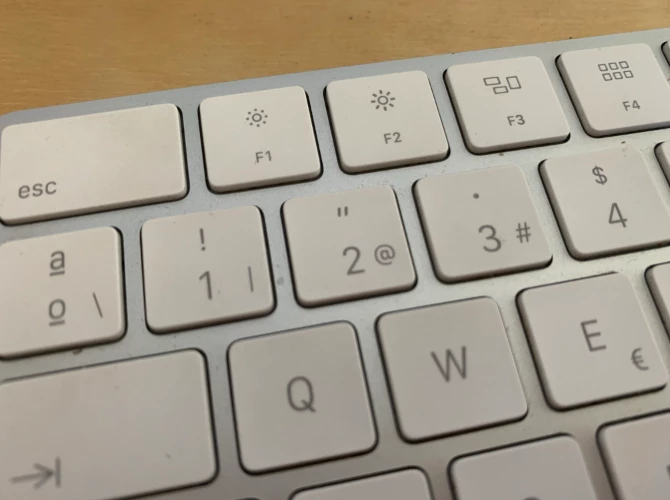
{Renamed By MOD}
