Question
Messy corners of dotted rectangle border in XD.
It's hard to have a dotted border of a rectangle, because the corners are always messy. See screenshot. Ho to fix this?
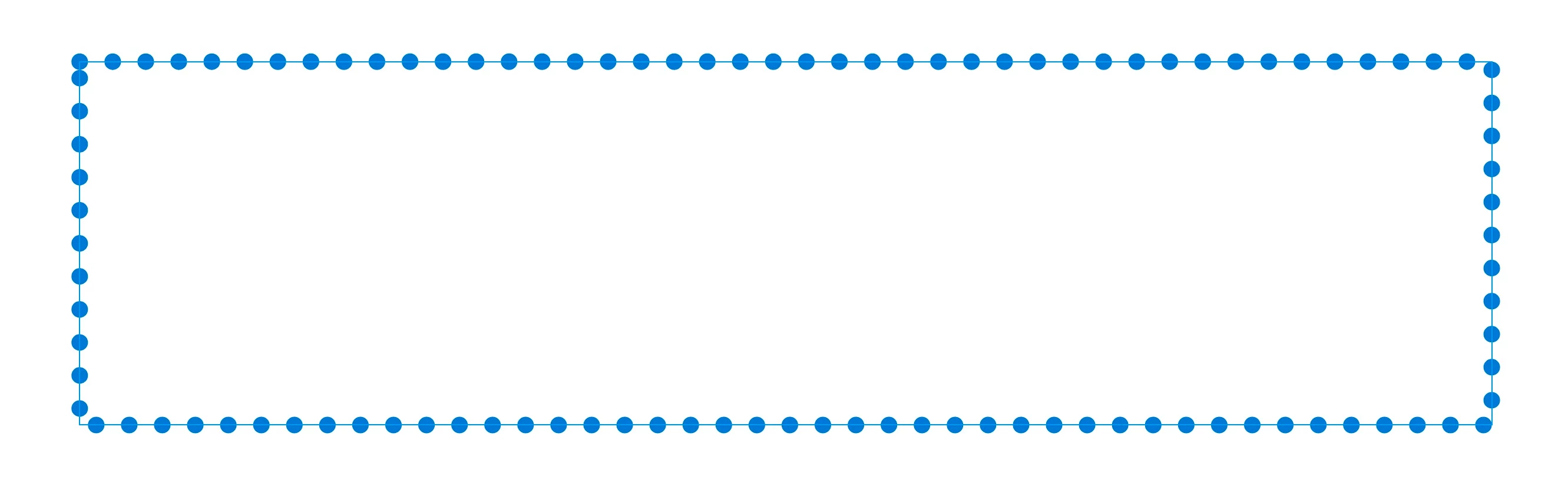
<The Title was renamed by moderator>
It's hard to have a dotted border of a rectangle, because the corners are always messy. See screenshot. Ho to fix this?
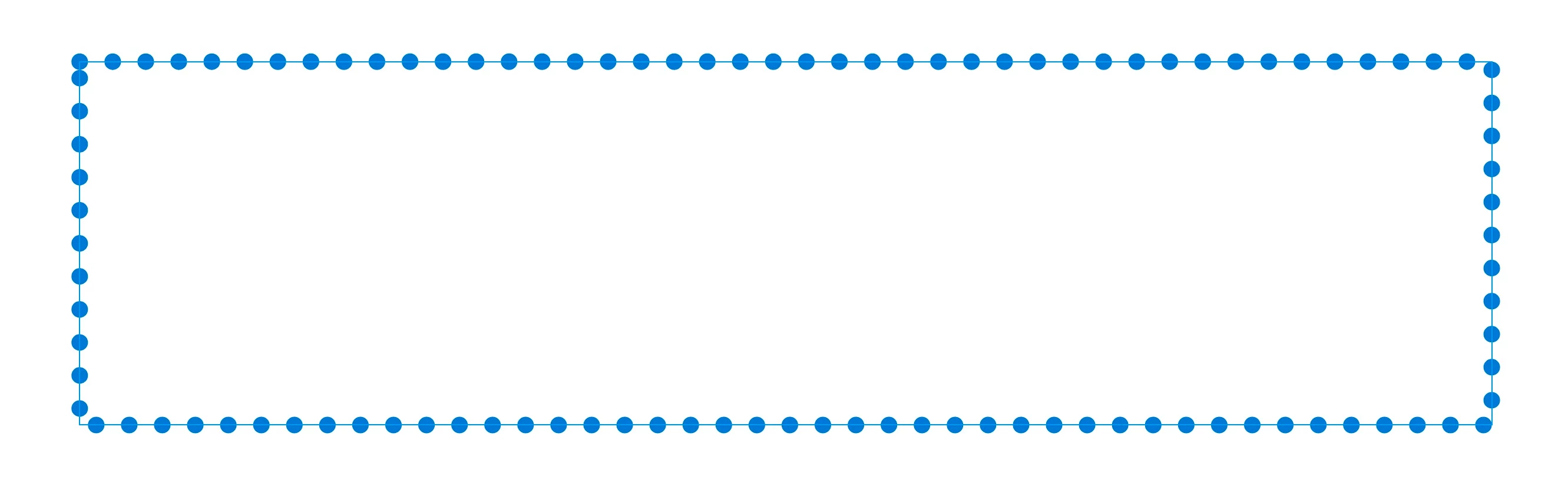
<The Title was renamed by moderator>
Already have an account? Login
Enter your E-mail address. We'll send you an e-mail with instructions to reset your password.