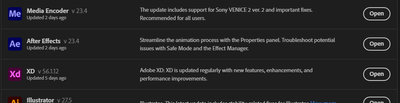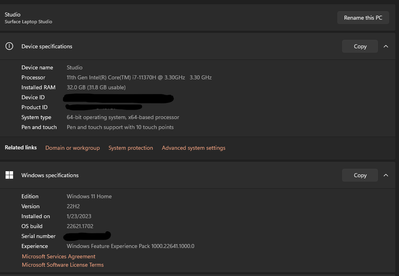My fonts are not showing in adobe xd
Copy link to clipboard
Copied
Hey guys . so I am struggling with this problem for a week and I cannot find any solution for that . so fonts that I installed on my computer are not showing up in XD . I checked and they show up in photoshop , illustrator and MS Office but I only have this problem in xd . My fonts are in C:/Windows/Fonts
and my MS Font cache service is active as well .
Its really botherig me cause when I want to use that font , I must install that font again and restart adobe and use that font and whenever I shut down my LapTop that font is not showing up in xd again ...
I really need a quick help and solution about this plssss . thanks
Copy link to clipboard
Copied
Hi, what version of Adobe XD are you using? Do you use a font manager? Does this problem occur on all files or only on a specific file?
Copy link to clipboard
Copied
Hi .
version of adobe XD that is currently installed on my computer is 41.0.12.11 , and no I don't use any font manager . and this problem occur on all files .
Copy link to clipboard
Copied
Hi there,
We're so sorry to hear about the trouble. Please try the suggestions shared in the below discussion:
https://community.adobe.com/t5/adobe-xd/text-missing-fonts-in-xd/m-p/9047325#M2405
https://community.adobe.com/t5/adobe-xd/fonts-not-showing-up-in-xd/m-p/11898787#M46722
Let us know if this helps or if you need any further assistance.
Regards
Rishabh
Copy link to clipboard
Copied
Hi , unfortunately that didn't help .
Copy link to clipboard
Copied
Hi There,
I got a fix for this, that worked for me 🙂
Go to the document assets, once there you will see missing fonts ( under it it will say fonts unavailable with a number of missing fonts )
Right click it and say replace font and choose any font from the library (which font you choose does not matter)
This should activate your fonts again, and from there you can access your fonts from the text window again.
Copy link to clipboard
Copied
It works! Thx!
Copy link to clipboard
Copied
Awesome! No problem 🙂
Copy link to clipboard
Copied
Hi, we are glad that your problem has been solved. If you need help in the future, please contact us 🙂
Copy link to clipboard
Copied
Life saver! Thanks!!!
Copy link to clipboard
Copied
It's 2025 and this issue still persist with Google fonts installed on local machine.
Your suggestion did the trick. Thanks for sharing it.
Copy link to clipboard
Copied
Awesome, Thanks
Copy link to clipboard
Copied
You are welcome 🙂
Copy link to clipboard
Copied
Year 2023, XD version ^56 and still the same problem, custom fonts don't appear in the list. Great job, Adobe. So instead of jumping into designing mock-ups, I have to hit Google and spend hours searching for how the hell to make XD show my custom fonts. Wow!
Copy link to clipboard
Copied
Did you ever find a solution? I'm having the same problem now and the way they posted above didn't work for me. It doesn't show any missing fonts.
Copy link to clipboard
Copied
Thank you for reaching out, and sorry to hear you are unable to see your fonts in XD. We would like to know a few more details to investigate the issue and help you-
- Please tell us if you're using custom fonts or fonts from the Adobe Fonts website.
- Please share the name of the fonts that are missing.
- Are you able to see the fonts in other Adobe apps like Illustrator and Photoshop?
- Please share the version of XD installed on your machine and the details of your operating system.
We will try our best to help you.
Thanks,
Harshika
Copy link to clipboard
Copied
fonts are working perfectly in all other apps except Figma
Copy link to clipboard
Copied
Im having this problem with all of my local fonts did you ever find a fix? the only thing I can do is manually reinstall them everytime I open XD
Copy link to clipboard
Copied
Same thing happens to me. I had to come to the office to work on my mac station because my PC at home, XD isn't registering ANY fonts, not even default system fonts. The type tool just has a blank list of nothing. All of my fonts show up just fine in any other adobe application. I have no idea what is going on and it sucks, but I had to do what I had to and drive all the way back in town to get to my studio workstation.
Copy link to clipboard
Copied
Hey! for anyone struggling with this issue I have the definitive solution. If you have "missing fonts" in adobe XD but those fonts are available in other adobe products, could be because you installed those fonts before you installed adobe XD. That happened to me. So my fix was to re install the fonts that XD can't find. (when re installing the font the pop up saying that font is already installed appear, but install anyways) when the font is reinstalled XD will be able to index it into the project. Hope this help!
Copy link to clipboard
Copied
Hi,
Thank you for reaching out and sharing the solution that helped you, I am sure it will help other community members. In addition to this, if anyone else is experiencing this issue, please try the suggestion shared by Rodrigo132 and in case if you still need assistance, please try the suggestions shared in this article.
Thanks
Rishabh
Copy link to clipboard
Copied
Thanks Rodrigo132. Once I replaced the missing font, all my others were available again.
Find more inspiration, events, and resources on the new Adobe Community
Explore Now