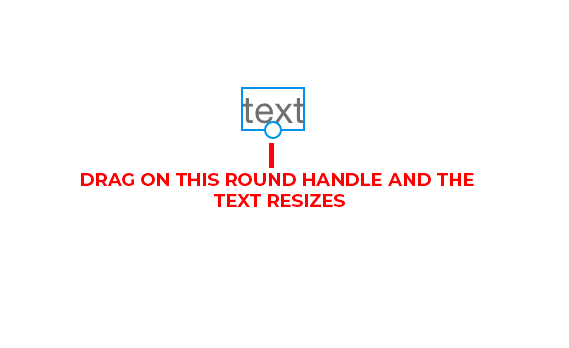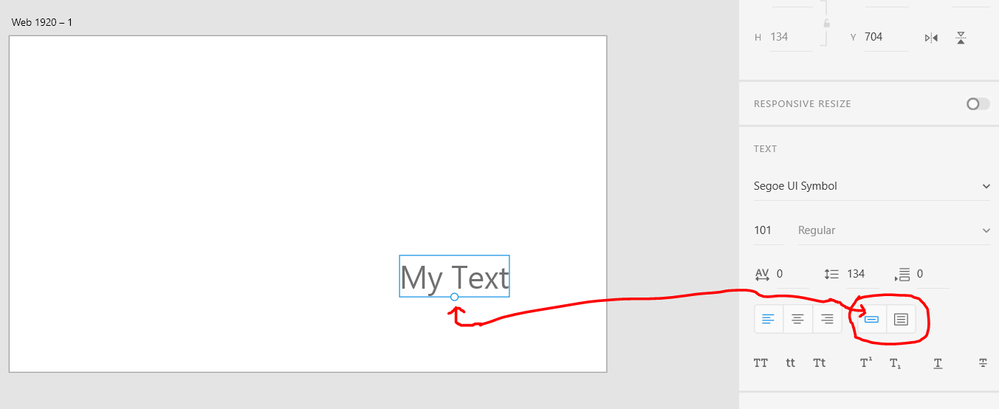Need help with scaling text...
Copy link to clipboard
Copied
Why is there NOT an option to select a text on the page and quickly scale it up or down by clicking and dragging on the edges like there is in Photoshop or Illustrator? Having to go over to the right-hand panel area to adjust a simple text size every time is slowing down the workflow. One of the main reasons I've downloaded XD was to speed up the "WORKFLOW" of designing. Please consider adding this feature in the next update. Thank you guys for your consideration!
Copy link to clipboard
Copied
You can quickly scale text by dragging on the little circle that is in the textbox, you do not have to go to the panel on the right hand side. See image below.
Copy link to clipboard
Copied
Copy link to clipboard
Copied
Copy link to clipboard
Copied
Nevermind, I figured it out. The problem was that I had the "Area Text" option selected in the right panel area instead of the "Point Text". If you set it back to "Point Text", that little circle at the bottom becomes visible once again. "Area Text" is only good if you plan on pasting text from the clipboard to form big paragraphs instead of simple lines of text.