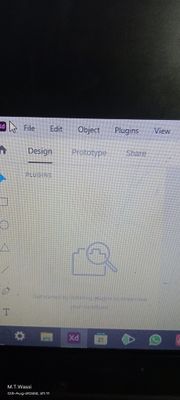Copy link to clipboard
Copied
 1 Correct answer
1 Correct answer
We are sorry to hear you're unable to see the plugin icon to install the plugin in XD. We would like to confirm if you've tried the below steps-
- Quit the Adobe XD app.
- Sign out of XD and Adobe Creative Cloud Desktop app.
- Close CoreSync and all Adobe-related processes from Task Manager/Activity Monitor.
- Sign back in on the Adobe CC Desktop app and launch Adobe XD from there and check again if it works or not
I will try my best to help.
Thanks,
Harshika
Copy link to clipboard
Copied
Thank you for reaching out. We are sorry to hear you are unable to see the + icon to install plugin. We would request you to please share the screenshot of your About XD info page.
Please also try signing out of XD, Creative Cloud desktop app, restart the machine and then sign back into Creative Cloud desktop and launch XD.
Let us know if that helps.
Thanks,
Harshika
Copy link to clipboard
Copied
my plugin plus sogn is not herehow can i download plugins in x
Copy link to clipboard
Copied
We are sorry to hear you're unable to see the plugin icon to install the plugin in XD. We would like to confirm if you've tried the below steps-
- Quit the Adobe XD app.
- Sign out of XD and Adobe Creative Cloud Desktop app.
- Close CoreSync and all Adobe-related processes from Task Manager/Activity Monitor.
- Sign back in on the Adobe CC Desktop app and launch Adobe XD from there and check again if it works or not
I will try my best to help.
Thanks,
Harshika
Copy link to clipboard
Copied
Hi,
I am getting same error, I am using Windows 10. I tried same thing but still does not work. Can you help me on this plase?
Copy link to clipboard
Copied
Hi,
I have signed out from my account and reinstalled it. Then it helped. May be you can try the same 🙂
Hope it works.
Copy link to clipboard
Copied
Hi,
What did you reinstalled it ? XD or Creative cloud desktop app?
Thanks
Copy link to clipboard
Copied
Having the same problem here. I've tried everything that this thread suggests and nothing works.
Copy link to clipboard
Copied
I have the same problem today. XD is also in maintenance mode. Uninstalling and restarting did nothing. Has anyone found a solution or are we all supposed to switch to Figma?
Find more inspiration, events, and resources on the new Adobe Community
Explore Now