Participant
January 15, 2020
Question
[Panel]- Unable to put the border or color in the box over the grid layout.
- January 15, 2020
- 1 reply
- 328 views
I'm a new XD user I can't understand why I'm having this problem. Please watch the video I provided.
I can select the box, but I can't color it in any way. It is moving to another location automatically. I can't align anything like that. I also changed my keyboard and mouse. Yet the problem has not been solved.
https://www.adobe.com/products/xd.html I download the file from that link.
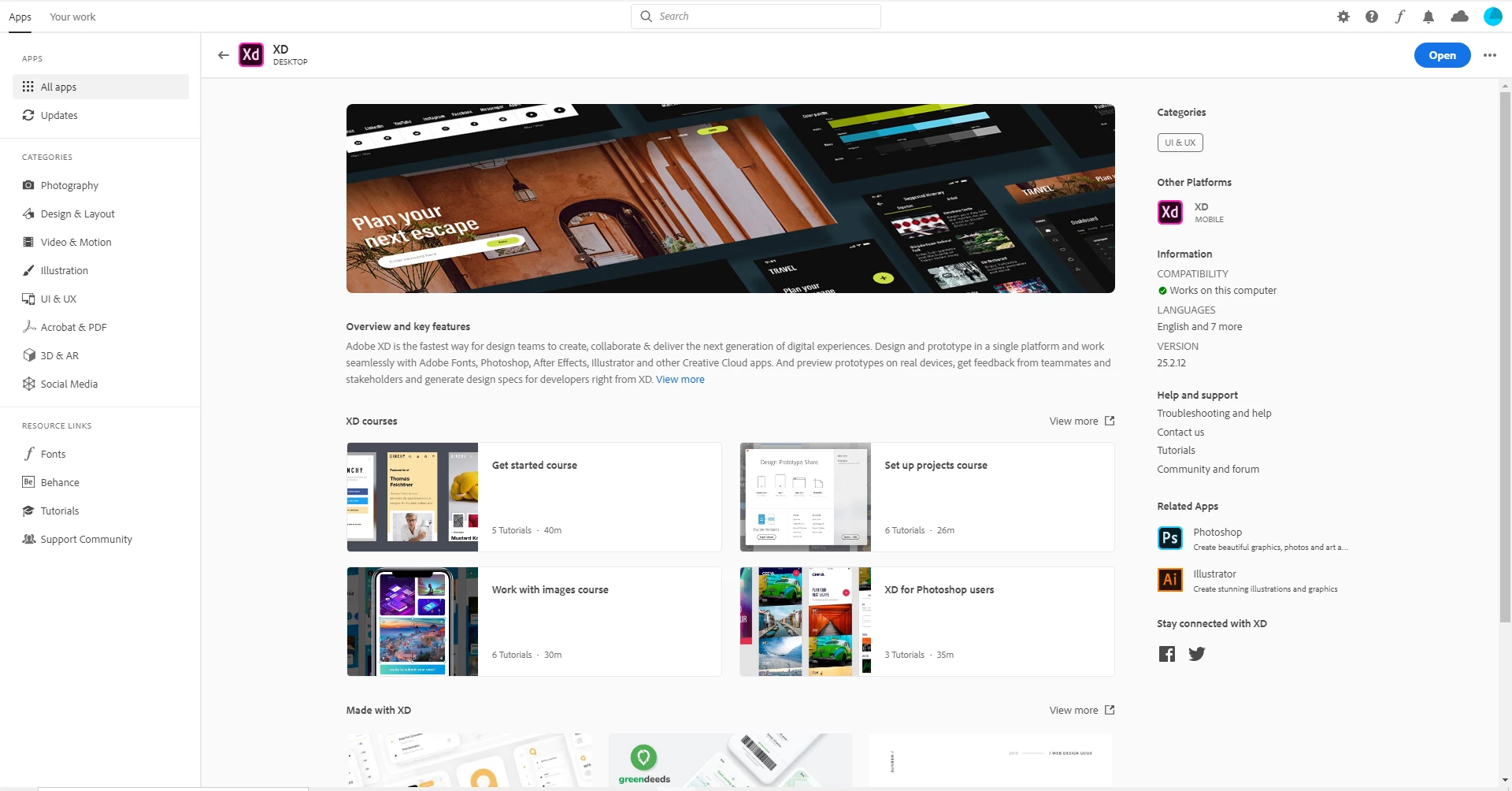
XD Version: 25.2.12
Processor: Intel(R) Core(TM) i5-7400 CPU @ 3.00GHz
Video Card: NVIDIA GeForce GTX 1050 Ti
Memory: RAM - 8.0 GB
Operating System: Windows 10 (Version - 10.0.18362, Locale - 0409, 64-bit )
DirectX : 11.0
.NET : 4.6.2
<The Title was renamed by moderator>
