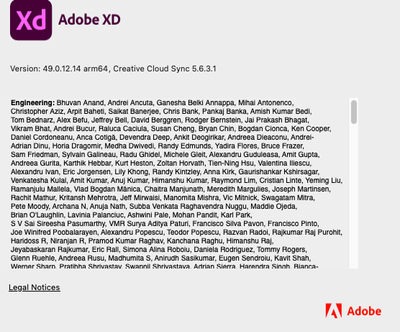Performance issue with Apple Silicon
Copy link to clipboard
Copied
Hello this is first time i decide to write here to trying to explain my problem/question..
Actually right now im not feeling totaly upset about apple or adobe. .
Both side blame each other but anyway at the and of the day I ll be person who is gulity .loll.
LAst month i had m1 macbook pro 2020 with 8gb ram and 256 gb ssd
I was tried to learn somethings with After Effects and was so anoying time we spend with it.. was so hard days seriusly I was see 5TB of kernel whic is even dangerius SSD health.. anyway..
ANd exactly before 10 days i bought new macbook with apple's m1pro (16gb/512gbssd (I know the things that i wanna do, needs more bigger flash memory but im living in Turkey ( dolars 15 liras and with taxes i have to pay 60.000 70.000 -twice with taxes!- liras the model i need it)
With the new computer everythings start lovely like older one but day by day i feel low performance..
anyway im even doesnt use After effects,, just illustrator photoshop and adobe xd,, as you can see in the screenshots that i attachted, XD writen data almost 1TB..
I won't use CC cleaner stuffs like that cause I gonna delete everythings (even SSD) and starts from 0 but i need to finish my works ASAP thats why im pushng harder those days..
But seriusly Apple's ARM based processors are seriusly not like I expected.. There is swap problems and etc etc..
Always had problem with AE but this time XD its seriusly make me confuse.,,
Bonus: You can see 10TB Kernel task bytes writen at SS 😃
PS: I just want to share my experiences and feeling so sad about my situation
Copy link to clipboard
Copied
What is the column that shows over 4GB? The memory I see in use on my M1 Max MacBook Pro is about 450 MB.
Interesting that they didn't make XD be a universal application, it's only M1 native. That saves a small amount of disk space I suppose.
Do you see that much memory being used with particular documents, or even with a new document?
Copy link to clipboard
Copied
Aww how i forget showing there.. it was memory,, its not about filessize, Iguess there is an issue about swap ram usage etc...
anyway final destination is full format.. hope its gonna work.. (
this is mine acttivity monitor layout ^^
Get ready! An upgraded Adobe Community experience is coming in January.
Learn more