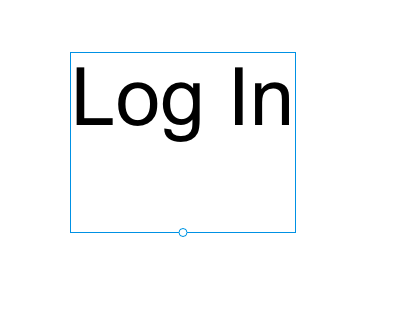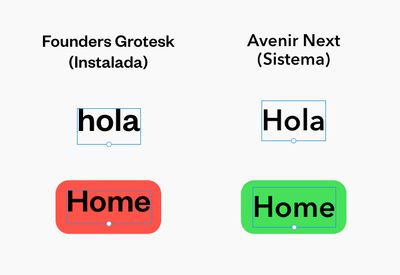Copy link to clipboard
Copied
Hi
How can I get the point text box to snap to the bottom of the text?
This causes issues with alignment etc.
This issue has wasted me lots of time.
 1 Correct answer
1 Correct answer
Hello,
Thankyou for reporting. You want to remove extra space that occuring in your point text ? If yes, then its happening because while typing the text , before exiting you pressed enter which cause extra blank line in bottom of text point.
To remove that, you need to go into edit mode of point text. It get highlighted with blue background, then click on extra space below the blue background and then do backspace in Win or delete in Mac. And then come out from text.
It will make point text
...Copy link to clipboard
Copied
Hello,
Thankyou for reporting. You want to remove extra space that occuring in your point text ? If yes, then its happening because while typing the text , before exiting you pressed enter which cause extra blank line in bottom of text point.
To remove that, you need to go into edit mode of point text. It get highlighted with blue background, then click on extra space below the blue background and then do backspace in Win or delete in Mac. And then come out from text.
It will make point text perfectly fit in box.
I hope it would be helpful and make easier. Please reach out for further issues.
Regards,
Anita Subedi
Copy link to clipboard
Copied
Hi,
I have the same problem, and it's very annoying! I've checked it and it's not from hitting enter by mistake. I think it depends on the typeface. I've been doing tests and it doesn't happen when you use a system font like Helvetica or Avenir Next, but it does happen when you use an "installed" font. Is there any solution?
Copy link to clipboard
Copied
This is what ive been trying to resolve too - anyone got any answers?
Get ready! An upgraded Adobe Community experience is coming in January.
Learn more