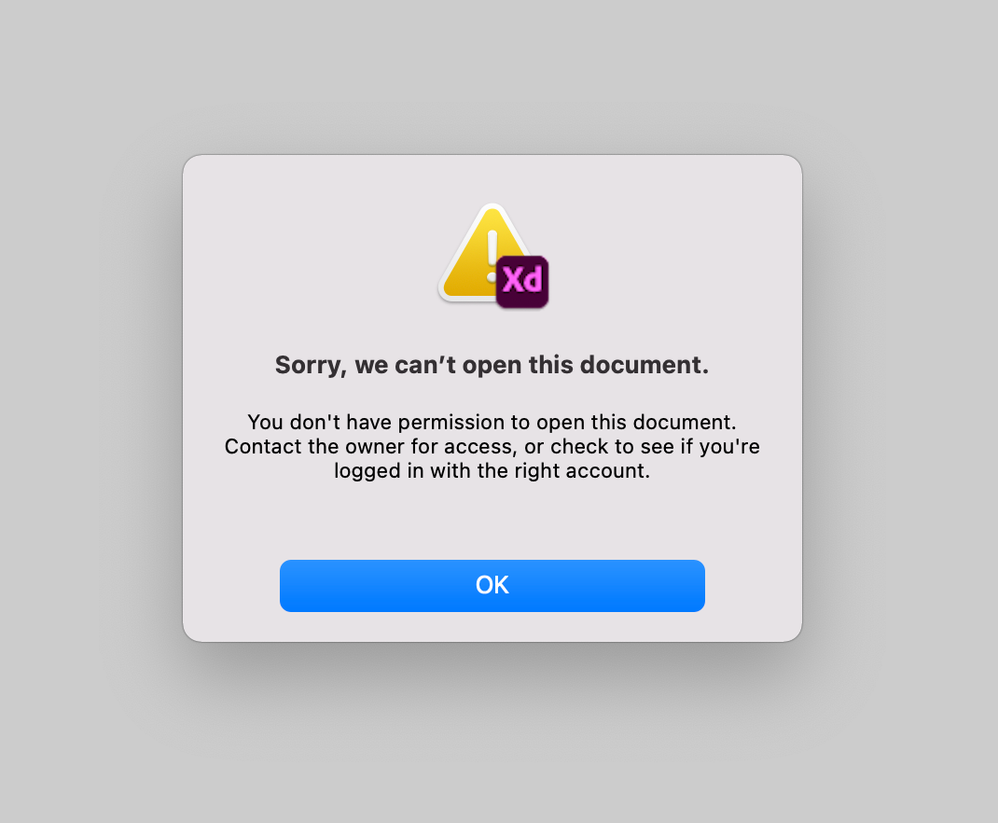Problem with the opening of shared file
Copy link to clipboard
Copied
Hi everyone,
my manager has invited me to edit a XD file uploaded on Cloud but I can't open it and I don't know why, if instead I share a file she can open and edit it easily.
I try everything but I can'tsolve the problem.
I'm attaching a screen of the error. Maybe someone can help me, please.
Thank you so much,
Daniele
Copy link to clipboard
Copied
Hi there,
Sorry to hear about the trouble. Please ensure that you're on the latest version of XD which is 49. Could you please confirm if you have a personal subscription or an enterprise subscription? Please try signing out and re-sing in. While re-signing in if it asks you to opt for a personal or enterprise profile, please try on both the profiles and see on which profile you were able to open the file. Let us know if this helps or if you need any further assistance.
Regards
Rishabh