- Home
- Adobe XD
- Discussions
- Prototype screen links invisible - Urgent fix plea...
- Prototype screen links invisible - Urgent fix plea...
Copy link to clipboard
Copied
Hi
after updating XD today I am experiencing a very annoying change:
I CANNOT SEE THE LINKS BETWEEN SCREENS in prototype workspace.
Please tell me it's just a bug and you are fixing it already...I don't want to think you made the links invisible on purpose!
Looking forward to any news
Cheers
 1 Correct answer
1 Correct answer
Jonathan confirmed that this issue has been fixed in XD 21.0 released today. Can you update to the latest version and let us know if you are still facing this issue?
Thanks,
Preran
Copy link to clipboard
Copied
No visibility to existing wired connections = No productivity!
Adding to the thread. Bring back ASAP the ability to see all wired connections between screens/symbols, groups etc. My team has no idea what is functionally wired together now and it is like groping around in the dark having to touch every element to see what is connected or not connected.
Copy link to clipboard
Copied
This has also suddenly become an issue for me with the latest update!
While I like the new Properties in the side panel feature, the loss of the display of interaction wires when an artboard is selected has negatively impacted my productivity and overall speed using the app.
I had to look online to find a solution and noticed the Select All keyboard shortcut helps, but it shows all wires on all artboards which is a nightmare when there are very complex wires everywhere, so it's not always viable.
Unless I use the Select All feature now, I have no other way of viewing the interactions I have in place, but it doesn't display as effectively as selecting a single artboard, and also groups of interactions are now difficult to determine. Someone mentioned dragging across the artboard elements, but this can get messy, inconvenient and risk errors.
Perhaps some sort of interaction management section should exist? Like a list of interactions as objects in the side panel for example. If I select an artboard in the current updated version, I see the interaction properties for the artboard, but can also see all the interactions contained within that artboard as well, and potentially be able to edit them there too. Either that or some other interaction management system.
Hopefully the ability to see the interaction wires again on an artboard returns as soon as possible!
Copy link to clipboard
Copied
yeah, really weird - can't see probably 95% of my wires...even when selecting an element that I know has a wire and even still works when Previewing!
Marquee-selecting also does not show all wires on selected art boards (at least on Windows)
Only Ctrl-A select ALL shows ALL wires...how is this the intended workflow?!
For a minute there I thought ALL my Prototype wires were blown away.
Please please please fix this ASAP.
Pretty peculiar how this update passed QA.
Copy link to clipboard
Copied
QA = in this case I think proper software testing, but what kind of testing, smoke tests and is the new feature(s) working as expected or is there somebody who can see it from a wider view, from the user's perspective, I think this is an example of a bit too fast relase dates causing UX problems on a UX software 🙂 Or they think the software is used only for the some kind of "simpler" projects like in the tutorial videos (not too complex mobile app projects with only a couple of screens / artboards). I'm using the software to create prototypes for a complex web based logistical application with many modules that serves military and civilian simulators...
Copy link to clipboard
Copied
Please go back to the old version, it is nearly impossible to work connections with a lot of screen and connections.
We have deadline to work with and this is nearly an unusable product now.
Copy link to clipboard
Copied
As I see there is a new update today for Adobe XD. Should we download it? Does it have the fix for this issue? No documentation or change notes, version history as always, but it would be useful.
Copy link to clipboard
Copied
I just installed this update without any documentation, but sadly it does not bring back the interaction wires per artboard ![]() I'm not sure what's actually been updated...
I'm not sure what's actually been updated...
Copy link to clipboard
Copied
Does it have the fix for this issue?
No... but I'd install the updates as it would contain bug fixes
Copy link to clipboard
Copied
Uhh, I started to hope ... thanks for the info. Once you burn yourself .... after that I will be a little more cautious and wait a little after the download Update appears 🙂
Copy link to clipboard
Copied
Guys, it’s SO uncomfortable that now when an artboard is selected in prototype mode, you can’t see all the interactions that go to and from it. Will this feature come back sometime?
Copy link to clipboard
Copied
Update – Based on the feedback we’ve received, the wire highlights when selecting an object or artboard have been restored. This change will soon be available in our future update.
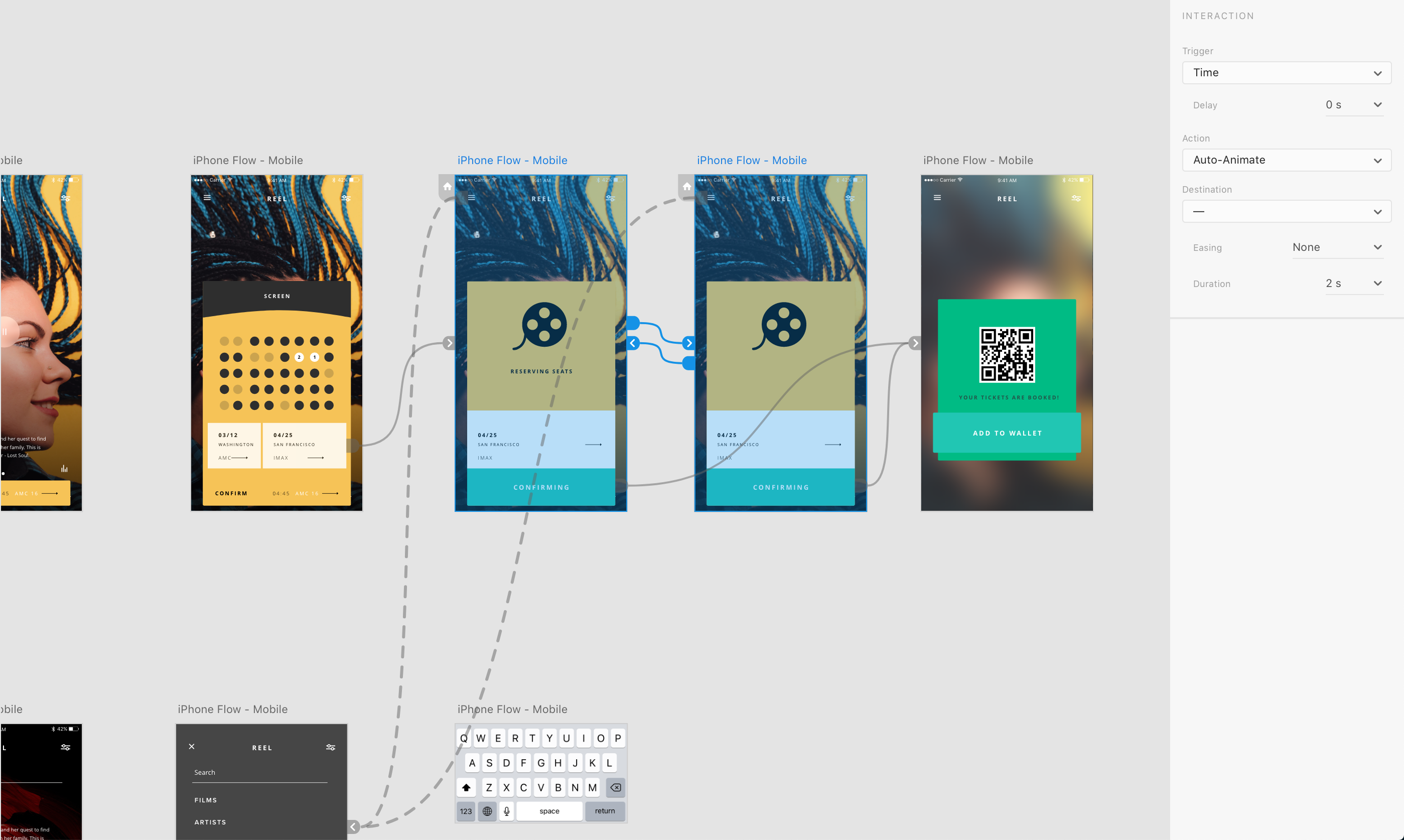
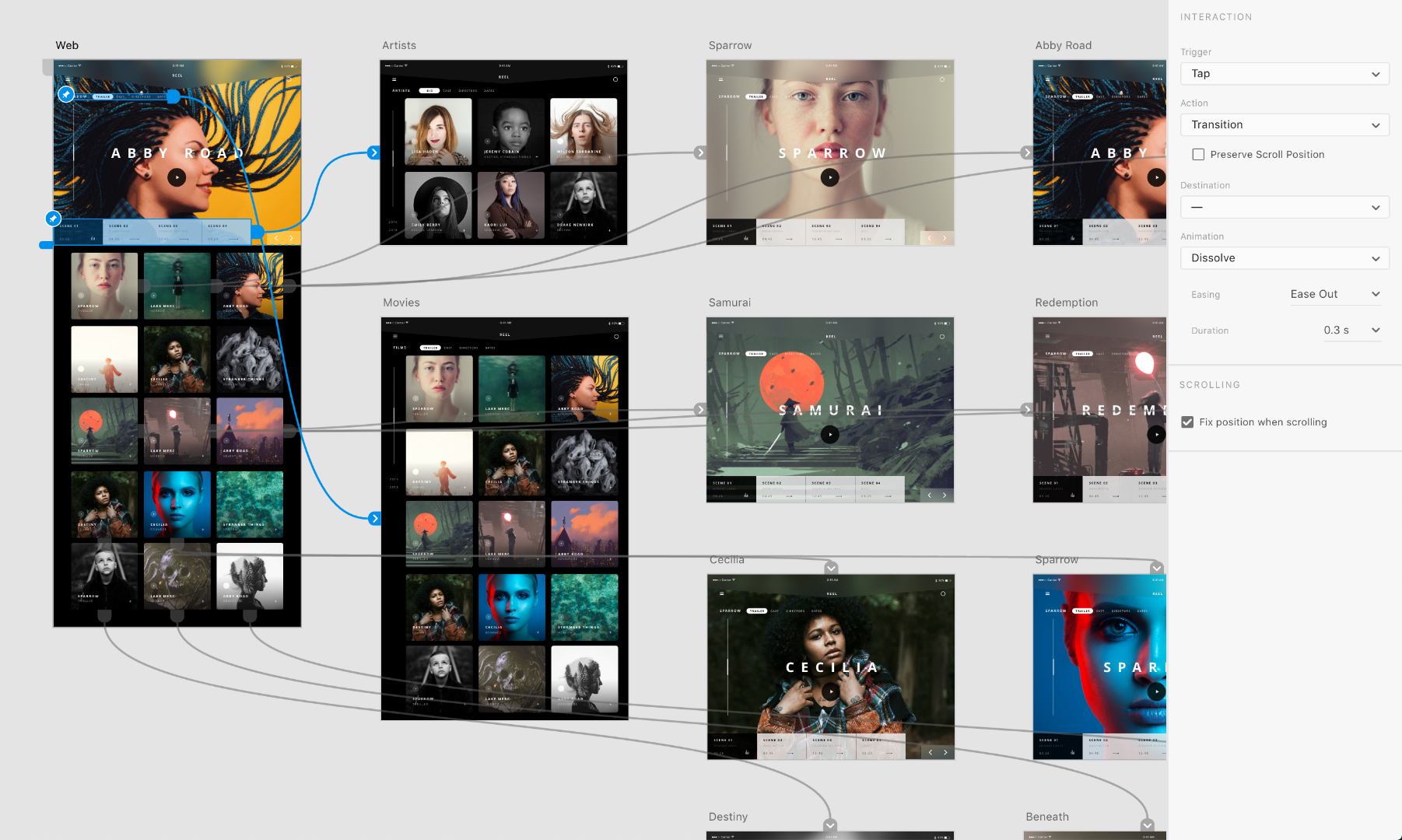
Copy link to clipboard
Copied
Thanks for the quick response and action Jonathan.
I look forward to seeing this in the next update.
Copy link to clipboard
Copied
Thank you for listening to our feedback, much appreciated.
Copy link to clipboard
Copied
I still have the exact same issue as before. Last update available was yesterday but obviously didn't change anything for me. I'm on Windows. In addition to the wires being gone the overlays have no "ghost" frame and impossible to create new overlays.
Copy link to clipboard
Copied
Same Problem. It's still impossible to work with that 'feature'
Copy link to clipboard
Copied
Hi there,
I understand how you feel, and we apologize for the frustration. We'd like to confirm if you've already upvoted this request here: ANNOYING BUG: Prototype wires not showing when selecting artboards – Adobe XD Feedback : Feature Req...
If No, please upvote this request to add your voice and the team has already started working on it. Please stay to the UserVoice page for more updates.
Please let us know if you've any issues with this. We'd be happy to help.
Thanks,
Harshika
Copy link to clipboard
Copied
Hi
it's been the second update after your announcement but I still cannot use the wires as per discussion.
Do you have any forecast on when the feature will be back in?
Many thanks.
Copy link to clipboard
Copied
Same here. Just accepted the third update today and there's no difference. All the issues are just the same.
Copy link to clipboard
Copied
We’re still working on turning the wires back on, and it will be as a part of a major release (first number changes), not a minor release (any other number changes). Hope that helps set expectations!
Copy link to clipboard
Copied
You should release this rapidly and not wait, it ruins so much. It was a huge mistake throwing this at us and a quick revert should be the least you could do to honor all the users that lost so much in the update. Especially when we are not able to roll back! It's insanely annoying that the rollback functionality is so poorly implemented. It's a lotto for crying out loud. Sometimes the former version is available but not for rollback, other times the prior version is there but we need to delete the former version and HOPE installment for old version will work - most times nothing works at all and we end up loosing all the stored stuff such as plugins etc. I had cherry picked a bunch of plugins that are now gone.
I'll recommend for our organization to start using Figma instead, this is just intolerable.
Copy link to clipboard
Copied
Honestly,
you should make sure to have asked users before changing such an important feature next time!
We are not your testers, we are CC paying professionals and OUR EXPECTATIONS are for products in the package to work properly and consistently.
So please let this happen soon since we are WORKING with the software and it's already 3 weeks we have to keep working in a difficult condition causing delays and frustration in the workflow.
Many thanks
Copy link to clipboard
Copied
I understand that from PR and marketing reasons it would be better for you to present this change with some other new and interesting features, so you don't need to create again (delete/change) all the tutorial videos of the last release, but please notice, that this is a BUG, a mistake of the rushed product improvement that should be fixed ASAP because it makes our lives (work) incomparably harder with the software now.
I'm lucky because I only updated the paid version in my workplace, and my home version is still the old (but a free) one, but others cannot wait with this workflow for months. You really should roll out with a quick bugfix to this, we are all waiting for this slowly a month now - therefore the disappointed feedbacks about the new updates.
Copy link to clipboard
Copied
Hello Jonathan,
Do you have an expected release date for this change?
This bug/feature disrupts the overview of the screen flows completely. It is impossible to see if elements has already been linked or not without selecting that specific element which means: many elements = much time selecting elements just to get an overview.
I will agree with the other users that this "change" og bug actually ruins the whole concept of Adobe XD. We need the overview of the links between screens/artboards without the need to select every little element individually.
It's good to see the the XD team is responding quickly to such bugs.
Copy link to clipboard
Copied
Ctrl + A Sucks!!! i just need to see the links on the 2nd artboard on the 3rd row.....this blows

Copy link to clipboard
Copied
Good luck trying to finding out if i missed some artboard to be connected to one of my main menus
Find more inspiration, events, and resources on the new Adobe Community
Explore Now



