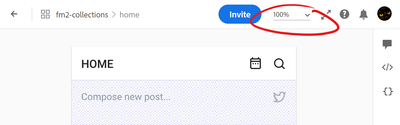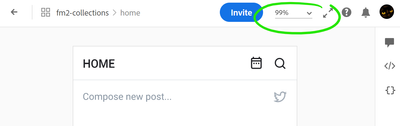- Home
- Adobe XD
- Discussions
- Prototype visualization at 100% zoom bug
- Prototype visualization at 100% zoom bug
Prototype visualization at 100% zoom bug
Copy link to clipboard
Copied
Copy link to clipboard
Copied
I've noticed this same bug a long time ago. It randomly shows on some of my designs but only when you view a prototype link at 100%. For some time, I just ask people to set it to something else, like 99%.
Copy link to clipboard
Copied
Hi, as monterxz mentioned, that issue's been here for awhile. I've seen it reported a number of times before. Not sure if a cause has been identified yet, as it's rather rare (I've never had it happen to me for the 3 years I've been using Xd).
It probably has something to do with the rendering within the browser, as some users had the problem on some browsers and not on others, and it was also inconsistent accross different computers opening with the same browser.
Copy link to clipboard
Copied
I've found an example in my prototype links. I usually get this pixelation on the artboard itself and only when it's white. Also, only when zoom is set to 100%
And here is the same prototype, but set to 99% (anything except 100% shows correct color)
Copy link to clipboard
Copied
Hi, it would be more helpful to share the XD file with us to take a look. Also, let us know the machine details like OS version, graphic card, browser version etc.
Thanks,
Muthukumar. S
Adobe XD team
Copy link to clipboard
Copied
Hi All,
I am sorry to hear you're experiencing the issue. I would request you to please share the information asked here: https://community.adobe.com/t5/adobe-xd/bug-prototype-visualization-at-100-zoom/m-p/11785220#M44316 with me so that I can investigate it and escalate it further.
I will try my best to help you.
Thanks,
Harshika
Get ready! An upgraded Adobe Community experience is coming in January.
Learn more