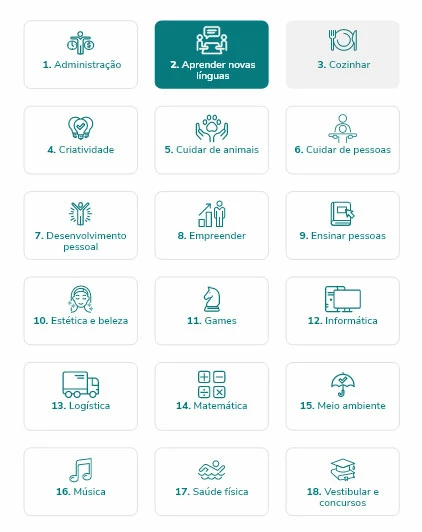Question
Prototype with multiple component states is very slow on browser share preview
A prototype like this one (with multiple component states objects with mouse over effect and different page for each item selected) is frustratingly slow on browser. Adobe XD need to optimize component states to be viable besides simple cases.