Quickly get started with using videos in XD
Hi everyone,
A feature that most of you requested for is now available in the Adobe XD MAX update (version 45). The ability to import videos brings to you the ability to prototype immersive experiences. For example, you can now simulate an interface for an OTT platform such as Netflix or Amazon Prime Videos using this feature.
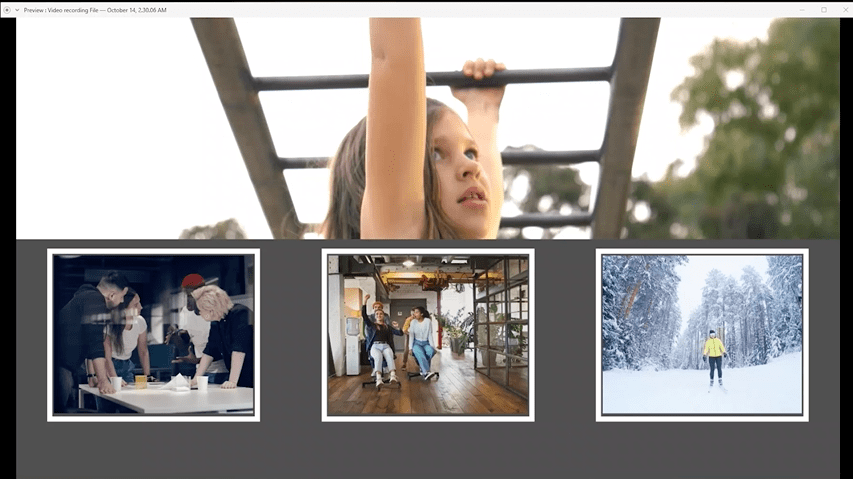
Getting started (Download sample file)
Create a supported video file, use File > Import to import or place the video into your designs, and do the following:
- Trim your video
- Specify a thumbnail
- Choose a playback method. Interactions are set in the prototype mode based on the chosen option.
- Customize interactions
- Preview your prototype in the Prototype mode, Published Prototype or on a mobile device
Before you get started, we would request you to please check out the future work below-
Current limitations
| File Requirements |
Using videos in prototypes |
| MP4 format, Codec H.264, AAC Audio: You can use Adobe Media Encoder to convert your existing videos to this format. | Only one video plays at a time. |
| A maximum file size of 15 MB | Repeat Grids: You cannot override videos in a repeat grid. Only the first video has a playback option. |
| A maximum resolution of 4K | Under Transform options, Flip is not supported. |
| No more than 20 unique videos in a document. | When the action type is not Auto-Animate, initiating another trigger stops playback. Fill, Border, and Rounded corners are not supported. |
Design Mode:-
Prototype Mode:-
Learning Resources
For detailed information on using videos in Adobe XD, see this article.
For a video tutorial on using this feature, watch this video.
For a list of known issues, see this article.
Note: You can easily convert .MOV files to .MP4 using Adobe Spark: https://www.adobe.com/express/feature/video/convert/mov-to-mp4
We would love to see your creations that benefited from this feature. It would be fantastic if you could share your creations here by replying to this post, and if possible, with a download link to your design. Your designs will serve to inspire other users that visit this post.
Happy Max! 🙂
Thanks,
Harshika


