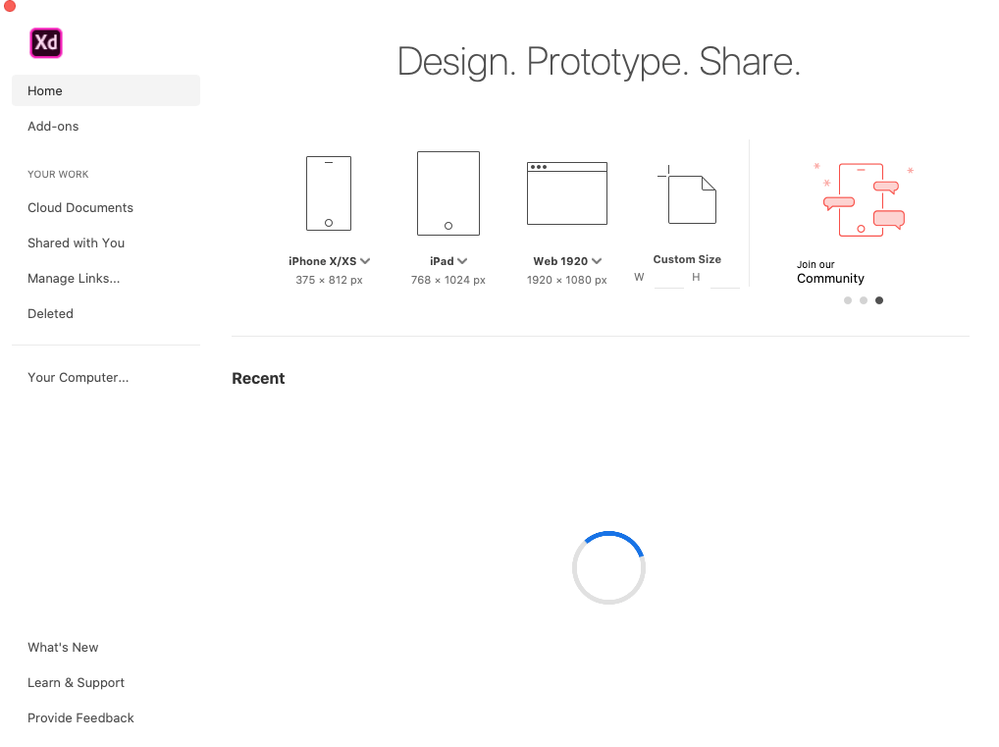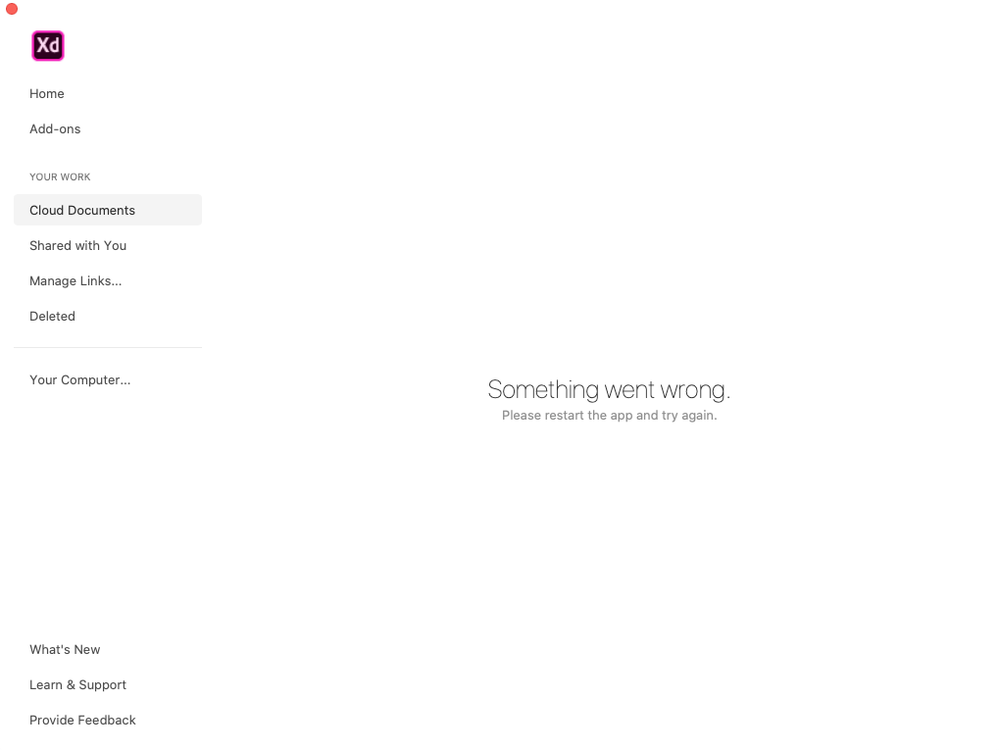Turn on suggestions
Auto-suggest helps you quickly narrow down your search results by suggesting possible matches as you type.
Exit
- Home
- Adobe XD
- Discussions
- Recent Files and Cloud Files not showing
- Recent Files and Cloud Files not showing
1
Recent Files and Cloud Files not showing
New Here
,
/t5/adobe-xd-discussions/recent-files-and-cloud-files-not-showing/td-p/10665273
Oct 12, 2019
Oct 12, 2019
Copy link to clipboard
Copied
I've been working on a file that I thought was on the cloud and always accessed it from the Recent Files panel, but today I tried to open it and this screens appeared:
And now I can't access my file. Everything is fine with the sync:
Already unistalled and installed Adobe XD and Creative Cloud. Tried to look into the code error (3635), but none of that worked.
Community guidelines
Be kind and respectful, give credit to the original source of content, and search for duplicates before posting.
Learn more
New Here
,
/t5/adobe-xd-discussions/recent-files-and-cloud-files-not-showing/m-p/11869251#M46160
Mar 03, 2021
Mar 03, 2021
Copy link to clipboard
Copied
I am also facing the same problem
I hope the Adobe personnel will look into this matter and try to sort it
Community guidelines
Be kind and respectful, give credit to the original source of content, and search for duplicates before posting.
Learn more
New Here
,
LATEST
/t5/adobe-xd-discussions/recent-files-and-cloud-files-not-showing/m-p/12567932#M58137
Dec 03, 2021
Dec 03, 2021
Copy link to clipboard
Copied
Your cloud documents won't show until you are signed in creative clouds so make sure you signed into your account
Go to help and Sign into your account.
Community guidelines
Be kind and respectful, give credit to the original source of content, and search for duplicates before posting.
Learn more
Resources
XD is Crashing
Upcoming and ongoing changes in XD
XD Daily challenge
Copyright © 2024 Adobe. All rights reserved.