Scroll based animation
I wonder if anyone can help. I am in the process of learning XD and i have designed a new website which has full bleed images mid way down the homepage. The idea is that these images start at 95% size and as you scroll down they fill the viewport, and as you keep scrolling the text and link appears. Effectively meaning you have three states in the animation (see image).
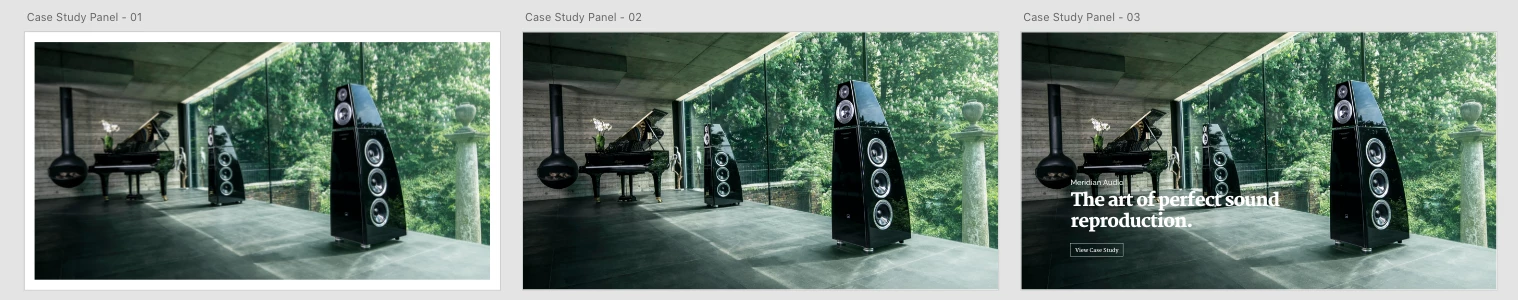
Is there a way for me to be able to do this as you scroll down? Especially that the image doesn't start at the top of the artboard?
Any help would be appreciated.

