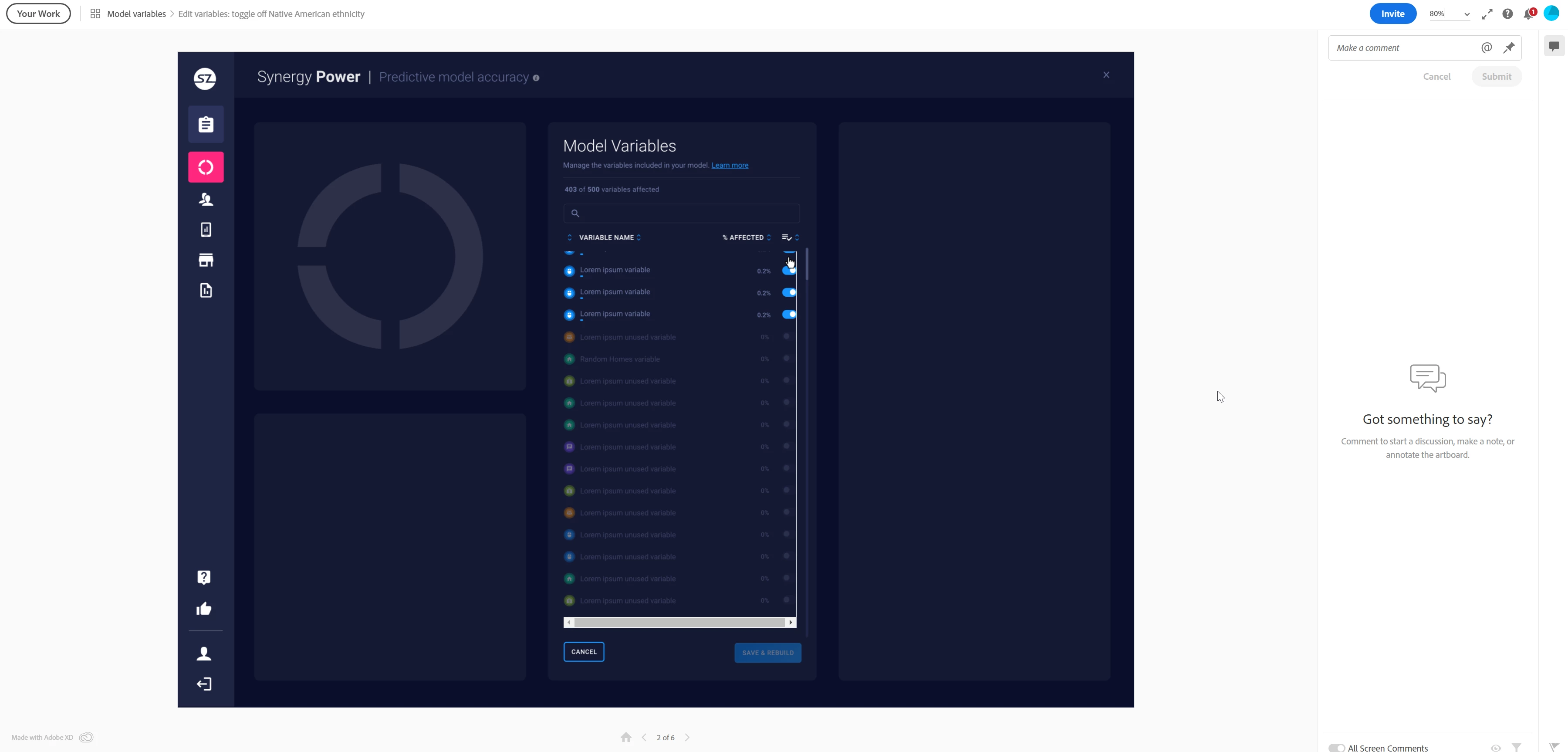Scroll sections messed up on web preview
When I add scroll sections to my prototype, they always look messed up when previewing in the browser. It doesn't matter what "%" I view it at, the bars are super buggy.
In my opinion this is a major flaw because it breaks the design visually. Not just this version, it's been happening since the scrollbars were introduced, for me.
Windows 10 / Chrome / XD 35.3.12.2