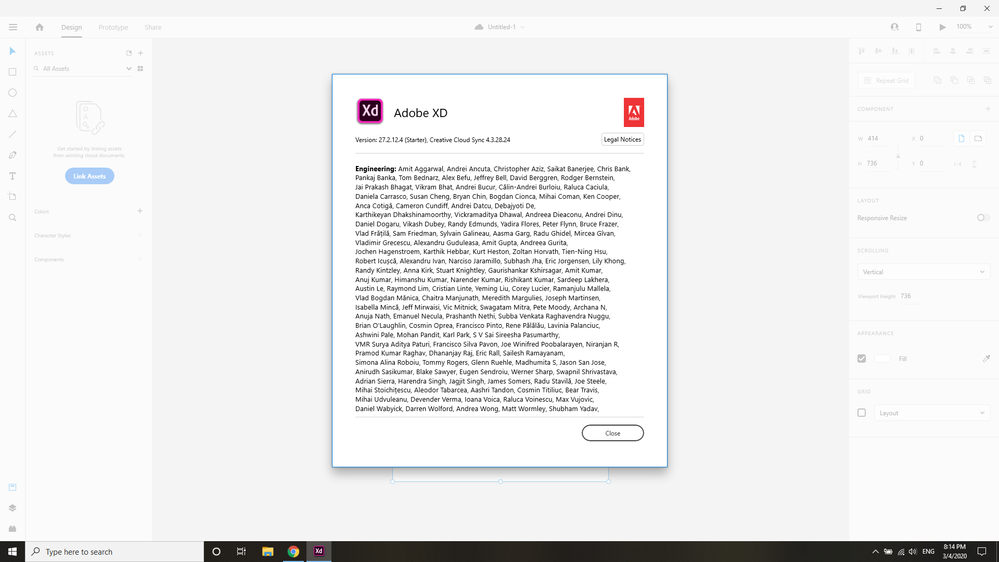- Home
- Adobe XD
- Discussions
- [Share]-Adobe XD Component State during preview sc...
- [Share]-Adobe XD Component State during preview sc...
[Share]-Adobe XD Component State during preview screen showing loading error.
Copy link to clipboard
Copied
Screen is reloading or may be jurk during preview of the component state in adobe XD
<The Title was renamed by moderator>
Copy link to clipboard
Copied
Hi Sarim,
That's quite strange behavior. We would like to know a few more details like-
- What is the OS and XD version of your machine?
- Is it possible for you to share the screenshot of your design in prototype mode showing all the wired connection?
We will try our best to help.
Thanks,
Harshika
Copy link to clipboard
Copied
I have a latest version of adobe XD 27.2.12.4 (STARTER)
And My OS Version is Windows 10 Pro Latest updated version
here is the screenshot
Copy link to clipboard
Copied
I bet you have some wire going in the wrong way, or a Component is giving you a hard time in retaining its proper connections. Keep in mind, with the wiring, you're often just desigining a scenario – not a fully functional menu.
BTW, are the text labels also clickable ?
Don't forget to link them as well, users are very likely to tap them... 😉
Copy link to clipboard
Copied
Check I record the video this error is only found when I make Interaction throung component.
Copy link to clipboard
Copied
Sorry for the delay in response and thank you for sharing the video. Would you mind updating XD to the current version (28.4)? Let us know if that helps.
Thanks,
Harshika