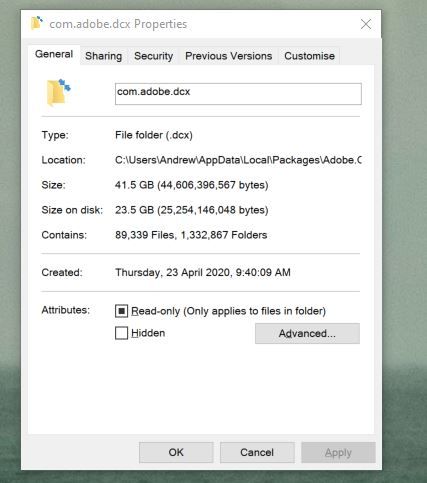Copy link to clipboard
Copied
I have a Temp folder in the c: \ Users \ Vitaliy \ AppData \ Local \ Packages \ Adobe.CC.XD_adky2gkssdxte \ AC \ Temp \. It takes more than 20 GB can I delete the files in it and how? Screen: http://prntscr.com/ey4mdd
 1 Correct answer
1 Correct answer
Hi,
You can delete all the files in the AppData\Local folder by going into Windows Settings -> System -> Apps & features -> Adobe Experience Design CC (Beta) -> Advanced Options -> Press Reset.
Please note that you can lose temporary unsaved files opened in XD, so before doing this, you should make sure that you saved all your work to files on the disk.
Regards,
Vlad
Copy link to clipboard
Copied
Hi,
You can delete all the files in the AppData\Local folder by going into Windows Settings -> System -> Apps & features -> Adobe Experience Design CC (Beta) -> Advanced Options -> Press Reset.
Please note that you can lose temporary unsaved files opened in XD, so before doing this, you should make sure that you saved all your work to files on the disk.
Regards,
Vlad
Copy link to clipboard
Copied
I couldnt work out why my computer was always short on file space, until I found this folder. It taken 2 hours and counding to clean this mess up.
Get ready! An upgraded Adobe Community experience is coming in January.
Learn more