Copy link to clipboard
Copied
What the f***???
My XD is already up to date and still have this problem! ![]()
Someone help me plz!

 1 Correct answer
1 Correct answer
I am using a macOS Mojave 10.14.1 and my Adobe XD is the 13.1.32.8. And I believe that there's no way to update the graphic drivers on macOS ![]()
But you saying that you don't have Gotham font installed on your computer got me thinking "what if I change the font I'm using?" and boom! I don't know why, but Gotham is the only font that is bugging.
That's really weird.
But anyway, it worked! haha
Copy link to clipboard
Copied
Hi Yseadi,
Could you please share a little more about this situation? When you said the text isn't visible while typing, could you please share the colour of the text which is selected?
Thanks,
Atul_Saini
Copy link to clipboard
Copied
I don't know what else I can say about it, but when you see my gif you will understand.
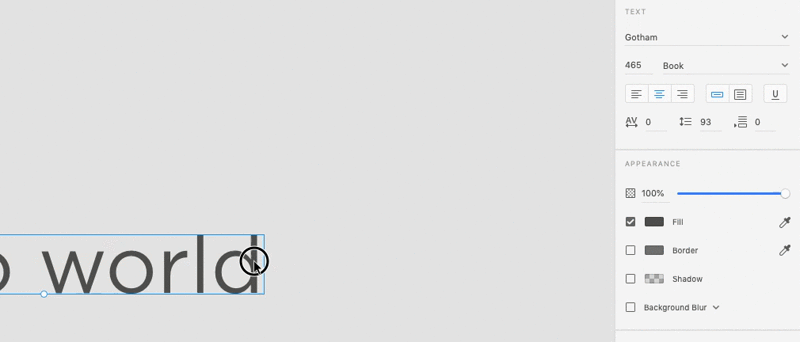
This bug is pissing me off because I have a huge project to finish this week and everytime I try to select my text to edit it, it's like the text is insert in a shape... it's awful.
Copy link to clipboard
Copied
That's strange. I don't have the Gotham font installed on my computer, but I tried reproducing your issue with another font and I wasn't able to. It could possible be a driver-related issue. If you are on a Windows OS, can you check if you have updated the graphic drivers on your device by visiting the manufacturer's site?
If you are in a rush, please contact us directly using this link Contact Customer Care
Thanks,
Preran
Copy link to clipboard
Copied
I am using a macOS Mojave 10.14.1 and my Adobe XD is the 13.1.32.8. And I believe that there's no way to update the graphic drivers on macOS ![]()
But you saying that you don't have Gotham font installed on your computer got me thinking "what if I change the font I'm using?" and boom! I don't know why, but Gotham is the only font that is bugging.
That's really weird.
But anyway, it worked! haha
Copy link to clipboard
Copied
Hi there...
I'm having this exact issue and guess what? It only happens when I choose the Gotham font!
If I change the block to another font, the problem goes away.
Must be something weird with that font, specifically.
Copy link to clipboard
Copied
I have no issues with Gotham at all. Can you update your XD to v20?
Copy link to clipboard
Copied
In my case, and I'm just doing the tutorials ATM, I needed to go into the inspecter and choose darken. For some reason, that made all the difference. I was using Helvetica.
Copy link to clipboard
Copied
Also, would it be possible to share your file here for testing? You can upload your file to a shared location such as CC or Dropbox and share the URL here. We will do our best to help.
Thanks,
Preran
Copy link to clipboard
Copied
Oh my god I am so sorry!
Here it is:
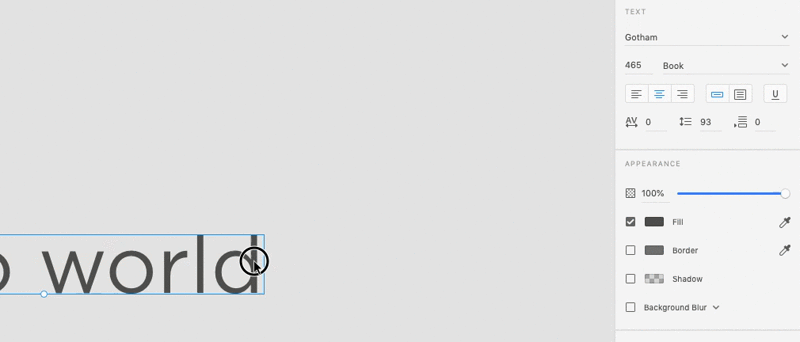
Copy link to clipboard
Copied
I am facing this issue since I started using XD, unluckily still not able to find any solution.
One temporary solution is that you can increase the line height to match with font size
By the way, this is not a font issue, I try several different fonts, this issue exists even with Segoe UI (default font)
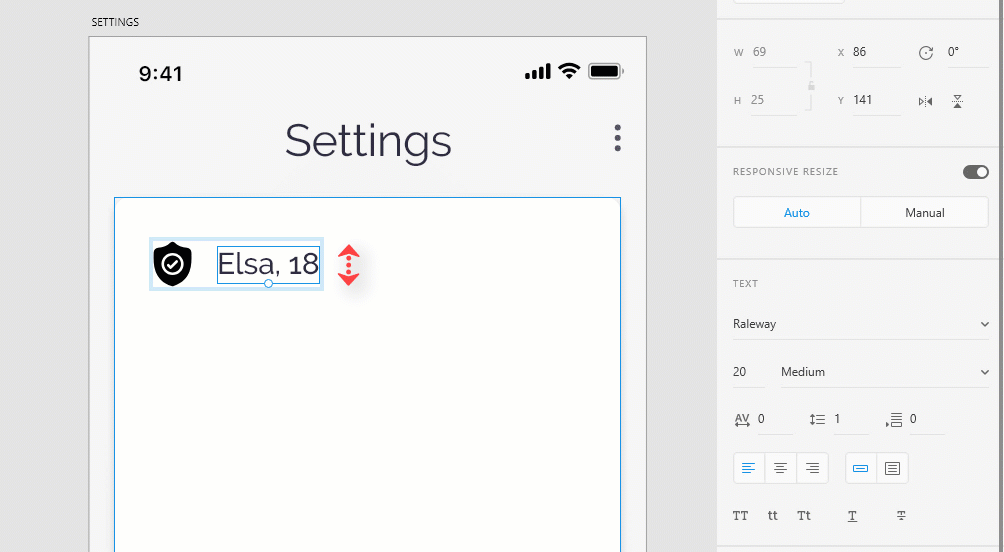
Copy link to clipboard
Copied
I’ve actually tried increasing the line height and it makes no difference for me. At least not on single lines of text like labels, etc.
Copy link to clipboard
Copied
Hi there,
Thank you for reaching out. I understand that could be frustrating. I have tried to reproduce the same at my end. The height of the box increases when I press enter after the text. Could you please check if you have some text after 18 or if you have pressed enter accidentally?
Awaiting your response.
Thanks,
Harshika
Copy link to clipboard
Copied
Even if I create a new text box and haven’t started typing (or just type one letter), it’s already not visible before I’ve even had a chance to hit return.
Copy link to clipboard
Copied
It looks like you’re on Windows. Sometimes this happens when the graphics drivers are out of date. You should try updating them from your graphics card driver’s website (and not through Windows), reboot, and see if that fixes it.
Copy link to clipboard
Copied
I’m on a MacBook Pro, actually. ![]()
Copy link to clipboard
Copied
Ah, got it! That's a little unusual. What specific OS build are you on? Any chance you're on a beta of the OS?
Copy link to clipboard
Copied
Nope. It’s whatever the current version of the latest os is. I typically keep os and apps current.
Copy link to clipboard
Copied
Can you check and give me the exact OS number? Thanks!
Copy link to clipboard
Copied
OS (Win10), Video driver (NVidia K2200) and Adobe XD all are up to date.
Copy link to clipboard
Copied
Nope, there is no text after 18.
Copy link to clipboard
Copied
Hi AtDrive,
To proceed further, we will need to investigate the log files from your machine. Please generate log files using the information provided in this document <How to use the Creative Cloud Log Collector tool> and XD file as well. After the files have been generated, upload the files to a shared location such as Creative Cloud, and share the URL with me over a private message.
Please send the URL of this forum post for reference. To send a private message, click my profile picture and use the Message button.
Please let me know if you face any issues with this.
Thanks,
Harshika
Copy link to clipboard
Copied
Actually, if you just erase the line hight and enter, the text starts working.
Copy link to clipboard
Copied
Hi there,
Thanks for reaching out and sharing the workaround. I am sure, it will help other community members as well. We appreciate your participation in this community.
Regards
Rishabh
Copy link to clipboard
Copied
This is still an issue for Mac users
-
- 1
- 2




