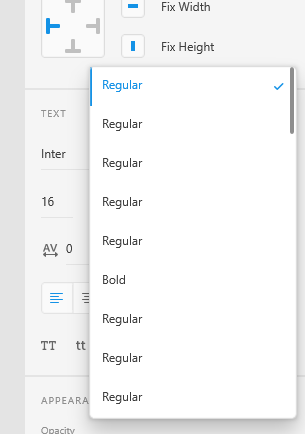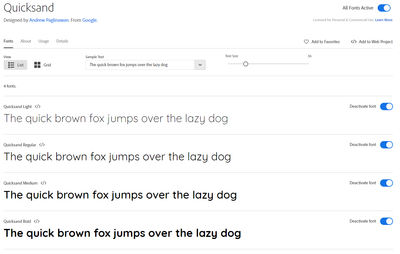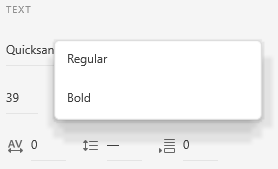- Home
- Adobe XD
- Discussions
- [TEXT]- Some fonts won't let me change font weight
- [TEXT]- Some fonts won't let me change font weight
Copy link to clipboard
Copied
Lately I'm unable to change the font weight in some fonts like Roboto, I checked and the font is active with all it's styles in Adobe Fonts but XD only let me use the Regular version and the selector for font weight is grayed out.
I'm using Windows 10
{Renamed By MOD}
 1 Correct answer
1 Correct answer
Hi there,
Sorry for the delay in response. I would like to follow here if you are still experiencing issue, I would request you to please get in touch with our support team using this link: https://helpx.adobe.com/in/contact.html so that you can get the immediate assistance.
Hope it helps.
Thanks,
Harshika
Copy link to clipboard
Copied
Hi Alberto,
Sorry to hear about the trouble. Could you please try using that font in a different application and check if you are able to change the font-weight?
Regards
Rishabh
Copy link to clipboard
Copied
I have exactly the same problem. the fonts work fine on other applications like illustrator and other application.
Copy link to clipboard
Copied
Hi there,
Sorry for the delay in response. Could you please confirm if you have tried re-installing the font? If not, could you please try that and let us know if that helps or if you need any further assistance.
Regards
Rishabh
Copy link to clipboard
Copied
I've got the same issue. The fonts work with every other Adobe application I have but not XD. Even after re-installing the fonts, I am not able to use other weights apart from regular. I cant even click on the options as it wont allow me to.
Copy link to clipboard
Copied
I had this problem as well, but restarting my computer fixed that for a different font. However, it only shows two of the four activated weights. Installing the Google Font files locally gave me the same problem as sagenitesh. XD seems to have had several issues with weight selection on Windows since it was released, it would be very helpful if fonts worked as well as they do in other Adobe applications.
Copy link to clipboard
Copied
Hi Nikhil,
Sorry to hear about the trouble. Could you please check if the font-weights are listed as a separate font instead of showing under the font-weight dropdown.
Regards
Rishabh
Copy link to clipboard
Copied
I posted about a similar issue yesterday, but now I can't find that post. My Roboto font works fine in Illustrator but in XD it is using the wrong font family and won't let me switch it out.
I can't uninstall Roboto (Windows 10) as it says it's in use. Restarting computer doesn't help. I also uninstalled and reinstalled XD and that did not fix the issue.
Copy link to clipboard
Copied
Hi there,
Sorry for the delay in response. I would like to follow here if you are still experiencing issue, I would request you to please get in touch with our support team using this link: https://helpx.adobe.com/in/contact.html so that you can get the immediate assistance.
Hope it helps.
Thanks,
Harshika
Copy link to clipboard
Copied
Why do Adobe reps mark threads as resolved despite no solution being provided? And how is providing a support team link considered worthy of a "Correct Answer" mark? This seems to happen quite often in this support community. Not only does marking an unresolved thread as resolved reduce further comment participation, it results in multiple posts pertaining to the same question, and misleads viewers expecting to find a solution but not. And in the situations where a solution is provided via a private conversation, why doesn't Adobe share those solutions here?
Copy link to clipboard
Copied
This just happened to me. WITH ROBOTO! Literally 20 minutes ago, I was changing font weights. Same document, same program. Have been working on it consistently. Suddenly, the weight is grayed out: I can't change anything from bold to regular, or from regular to bold. So frustrating.... why would this happen?
Copy link to clipboard
Copied
I just ran into this same issue. I was wondering why everything looked so weird and when I tried changing font weights for the Open Sans I'm using, I only saw a really weird selection of them (for example bold, italic and regular were missing). I tried deactivating and reactivating the font weights from Creative Cloud and restarting XD but to no effect. Anyone found a solution for this?
Copy link to clipboard
Copied
Hey guys, I'm having this same issue right now. I can't change fonts weight because the dropdown option is grayed out. Please help because I can't work anymore... fonts weight are essential.
Copy link to clipboard
Copied
I was not able to resolve this. My workaround was to have a colleague save the files on her Mac - which does use the correct font. It is far from ideal and very annoying that XD has this bug for Windows.
Copy link to clipboard
Copied
Man, that's not way to work...I think I'm gonna switch to Figma until they solve this issue. I love Adobe Xd but right now I can only use fonts that stink. Please Adobe, solve this problem anytime soon...
Copy link to clipboard
Copied
Guys, I've finally solved this problem. You need to visit Adobe Fonts and then go to My Fonts. Then you need to search the font that is not working (Montserrat for example) and activate all the different font weights. Somehow, they were all deactivated. You're welcome.
Copy link to clipboard
Copied
I have the same problem, can't choose different font weight... I tried your solution but when I visit "My Fonts" I cannot find font that I have installed from Google Fonts locally on my PC (which is Dosis). Don't know how to fix this... : /