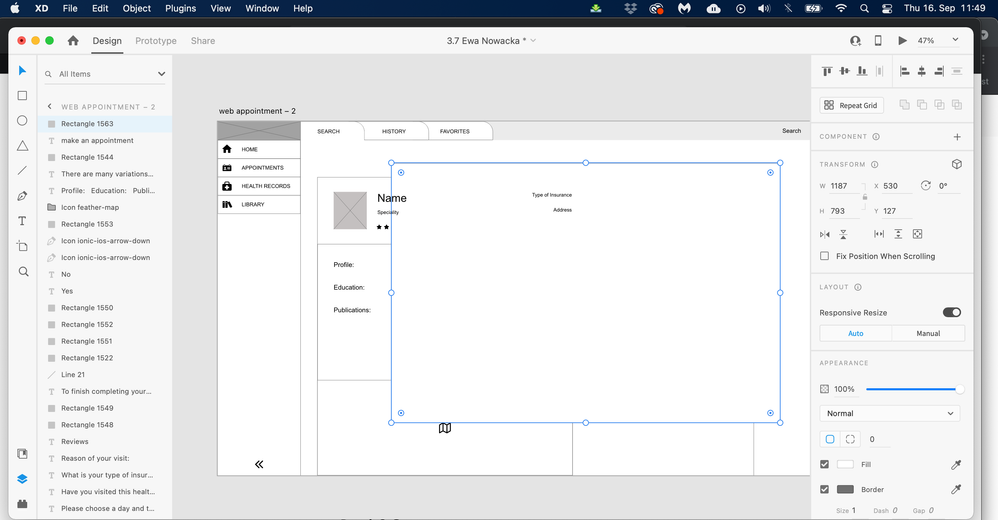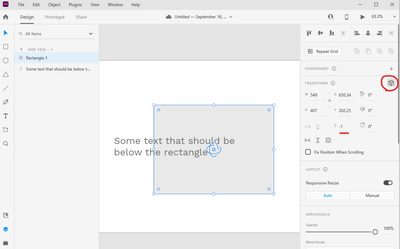- Home
- Adobe XD
- Discussions
- The top layer reveals elements (text) from layers ...
- The top layer reveals elements (text) from layers ...
Copy link to clipboard
Copied
Hi everyone,
I run into a problem. While drawing a new rectangle, it reveals a text which is placed underneath it in the layer list...The appearance is set to Normal, filled with white. I am confused. Maybe someone has any tip? Thank you.
 1 Correct answer
1 Correct answer
Hey there! Can you select any of the elements that appear on top and make another screenshot?
Make sure you didn't check the 3D transform on these layers by accident, and set their depth (z axis) to something below or above 0. Even if you switch it off, it will remember the depth.
In reality, it's still -1 on the z axis, when you swith the 3D on:
If that's not the case, you can share the file and we'll try to figure it out 🙂
Copy link to clipboard
Copied
Hey there! Can you select any of the elements that appear on top and make another screenshot?
Make sure you didn't check the 3D transform on these layers by accident, and set their depth (z axis) to something below or above 0. Even if you switch it off, it will remember the depth.
In reality, it's still -1 on the z axis, when you swith the 3D on:
If that's not the case, you can share the file and we'll try to figure it out 🙂
Copy link to clipboard
Copied
Hey Spas! Thanks a lot for your reply!
I checked this 3d Transforms option and indeed the text layers were on a 14th Z position 🙂 Not sure how did they ended up there but it doesn't matter now as it worked! Thank you so so much! 🙂