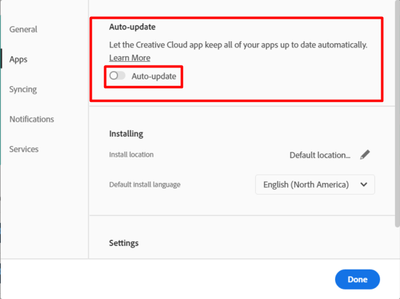- Home
- Adobe XD
- Discussions
- This was saved with a newer version of Adobe XD. P...
- This was saved with a newer version of Adobe XD. P...
This was saved with a newer version of Adobe XD. Please update Adobe XD to open it. - 2021
Copy link to clipboard
Copied
For god sake, since 2018 a lot of person getting this errors. In 2021, I still getting this error too.
My current Adobe XD version is: 32.2.22.2 - In creative cloud all up to date.
But still getting this error
This was saved with a newer version of Adobe XD. Please update Adobe XD to open it.
So the question is, what can I do? I sick of these problems.
Copy link to clipboard
Copied
Current Adobe XD version is 36.2.32.5 (as of Feb 13, 2021) - it looks like you are stuck with a very old version.
Copy link to clipboard
Copied
Hi Tayfun,
We would like to follow up if you are still experiencing the issue with XD 37.1 version. Please feel free to update the discussion for further assistance.
We would be happy to help.
Thanks,
Harshika
Copy link to clipboard
Copied
!!!Please help!!!
I have Adobe XD (38.0.12) and am confronted with the same, "This was saved with a newer version...".
I'm aware that there is a version 39, BUT I cannot seem to update it.
I've tried checking for updates, restarting, uninstalling/reinstalling - Adobe tells me we're all good and up to date.
Copy link to clipboard
Copied
Hi All,
We are sorry for the trouble. If you still experience a similar issue-
- You may try the steps suggested here: https://helpx.adobe.com/creative-cloud/help/creative-cloud-updates.html
- You can also try reinstalling XD.
- If nothing works and you are a Teams user- please check if your admins have suppressed the updates.
Feel free to update the discussion if your need further assistance.
We would be happy to help.
Thanks,
Harshika
Copy link to clipboard
Copied
Copy link to clipboard
Copied
Thanks for trying the suggestion, wilson2826. Do you see the "Auto-Update" button at your end?
If yes, then once you enable it you will be able to see all other apps.
Let me know if it doesn't work. I am here to help.
Thanks,
Harshika