Answered
Translate Adobe web page
How to translate an adobe webpage?
How to translate an adobe webpage?
Thank you for reaching out. In addition to what our expert has said, I wanted to confirm if you are talking about translating the adobe.com page. If yes, you can right-click on the page and use "Translate to English" or any other language.
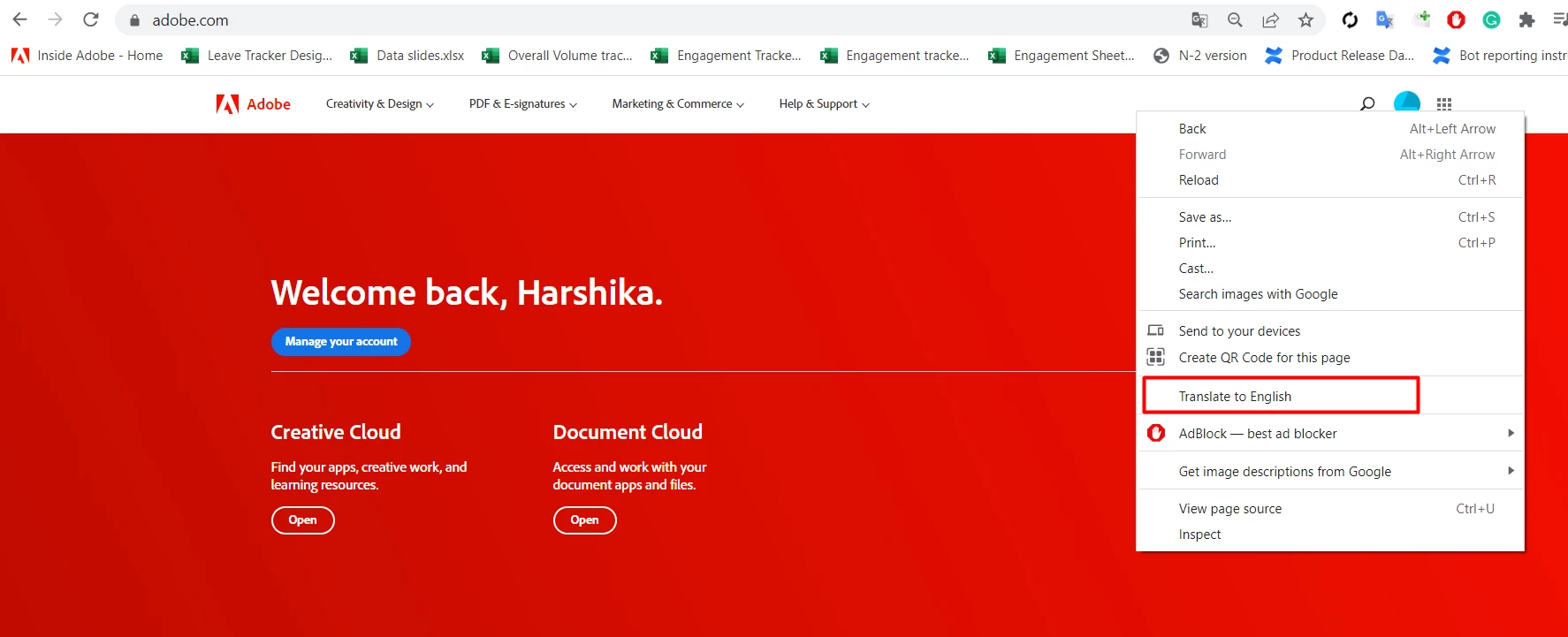
Let us know if that's what you're looking for. We will try our best to help
Thanks,
Harshika
Already have an account? Login
Enter your E-mail address. We'll send you an e-mail with instructions to reset your password.